Hello Daniel! Unfortunately the CAD style does not show textures. You could use the Color style to see those patterns/textures in your drawings.
Another option… Change all of your textures to grayscale/BW. Then turn on “display shaded using textures”, see below. This model is pretty interesting too, you could grab the textures. https://3dwarehouse.sketchup.com/model/038d3f2e-7d50-422c-87f3-2dd930a2a2b5/Black-and-White-Textures?hl=en
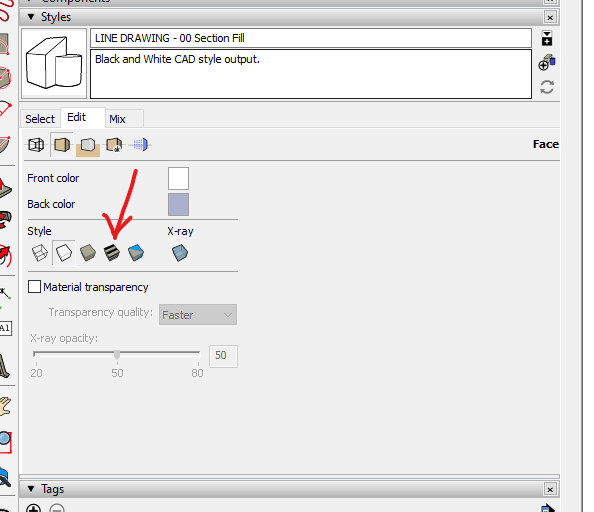
Personally, I like my model to be in full color and my drawings to be black and white. This is the “have your cake and eat it too” option. I have been using Vali Instant Cladding to create siding patterns that show perfectly in the CAD style. I put the Instant Cladding geometry on the ELEMENT_Trim layer. This way it shows up in elevation/section/perspective… but not in plan. https://www.valiarchitects.com/subscription_scripts/instant-cladding
Let me know if that helps!