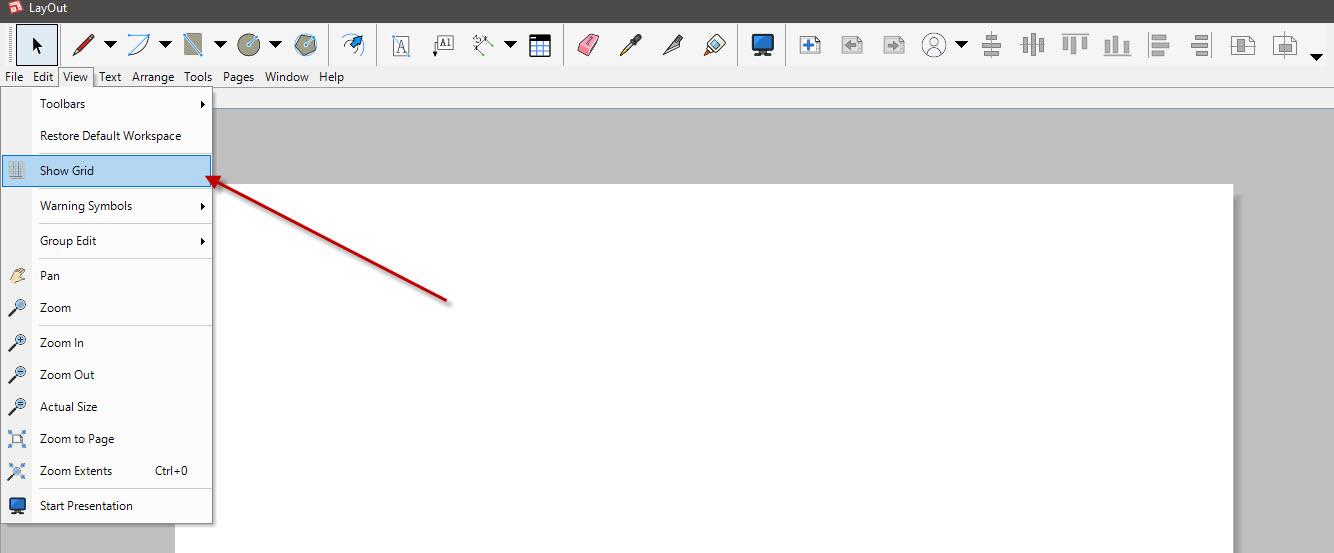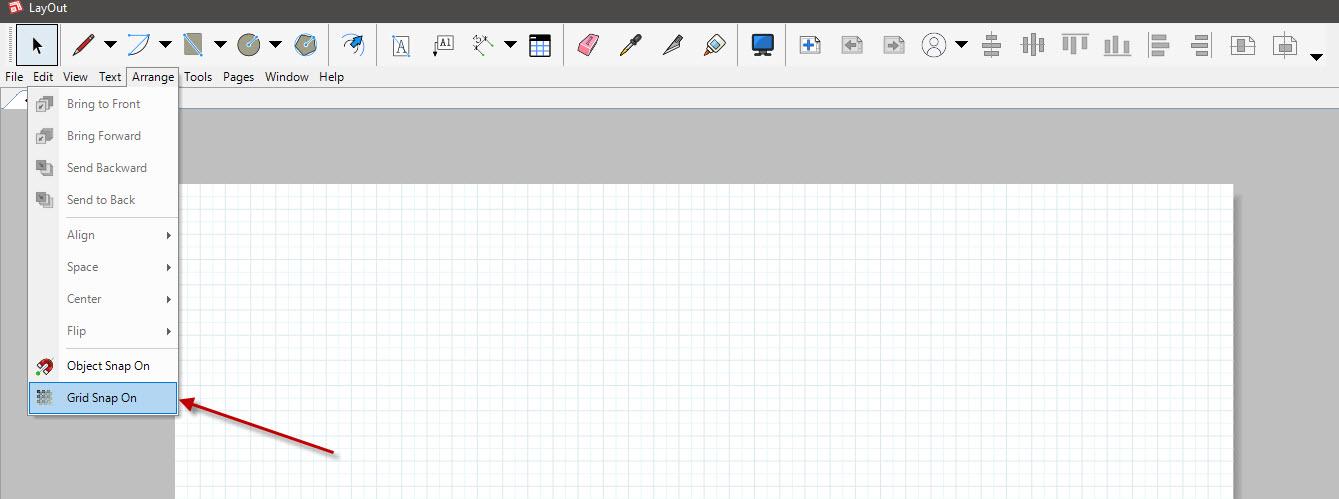Home › 00_Pro Forum › ConDoc 5 › Grid Lines in Layout › Reply To: Grid Lines in Layout
July 1, 2019 at 4:59 pm
#24275
Keymaster
Hello Corey,
You can pretty much control exactly how you want them to appear in your LayOut document by doing the following:
- File>Document Setup>Grid (to set your spacing)

- View>Show Grid (Activates grid lines)
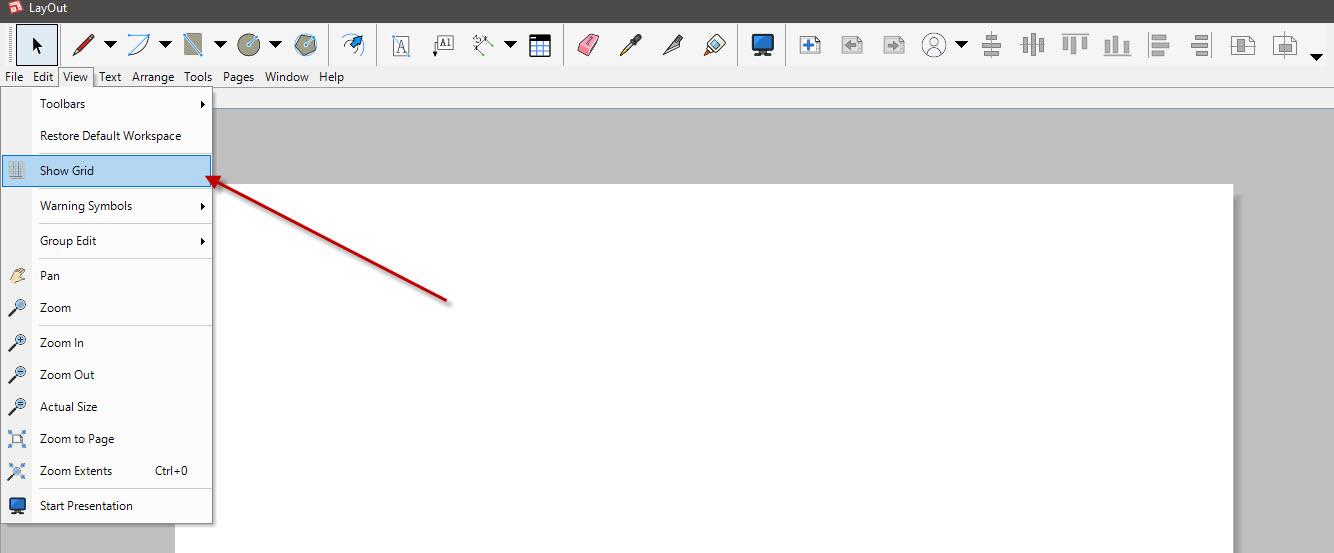
- Arrange>Grid Snap On (Allows you to snap to grid lines)
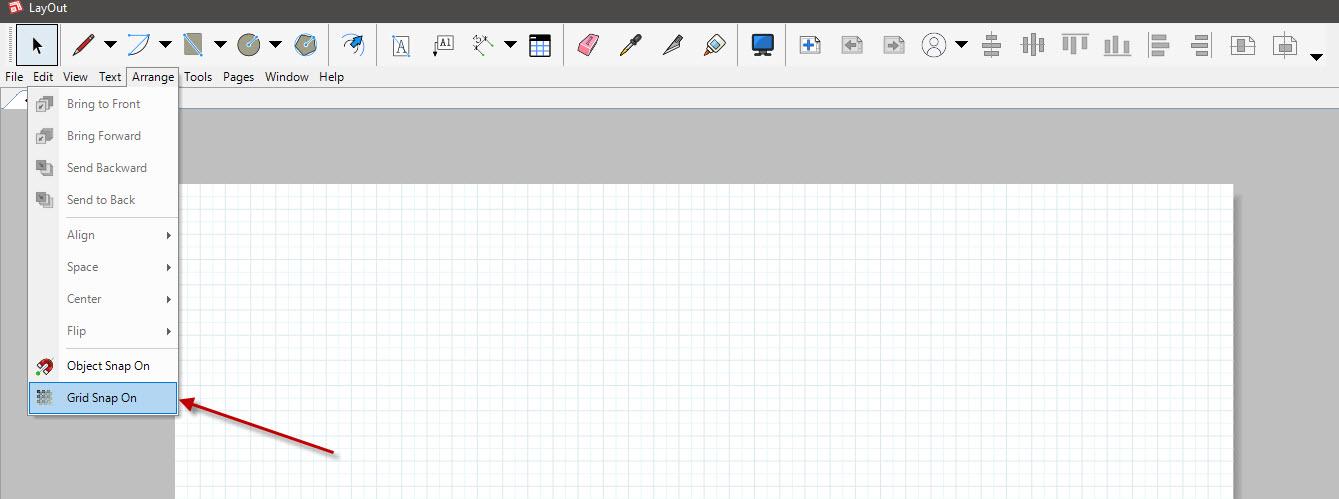
Hope this is helpful. Grids are great for doing details and you can toggle them off and on pretty easily by setting up some ‘hotkey’ shortcuts.
-
This reply was modified 6 years, 5 months ago by
 Mike Brightman.
Mike Brightman.