Home › 00_Pro Forum › ConDoc 5 › ConDoc Configurator
- This topic has 3 replies, 2 voices, and was last updated 6 years, 6 months ago by
 Mike Brightman.
Mike Brightman.
-
AuthorPosts
-
July 31, 2019 at 4:25 pm #25064
Ruben Benitez
ParticipantSo yesterday I was working on my first foundation plan in ConDoc4. I wasn’t satisfied with the plan I got out of the box so I made some changes to the Foundation Plan in the Configurator. Added another scene and made it so I could see all my walls screened and my exterior walls (ICF) hatched. I just about had it all dialed in and I had to go home. Files backed up to my cloud server I left my office and went home to work. Opened up the file on my home office computer and none of the changes I made in the configurator were there. So I didn’t work on my foundation plan figuring I’d pick up where I left off in the morning at the office and the settings would be there. Much to my surprise none of the changes I made in the Configurator on the machine that I originally made them on were there. What did I do wrong? Why weren’t my changes saved? Please help as I don’t want to loose work like this again.
July 31, 2019 at 7:10 pm #25068 Mike BrightmanKeymaster
Mike BrightmanKeymasterHello Ruben,
This sounds like you didn’t save your configuration settings. To prevent this issue, once you’re finished customizing, click the disc icon to save your drawing set:
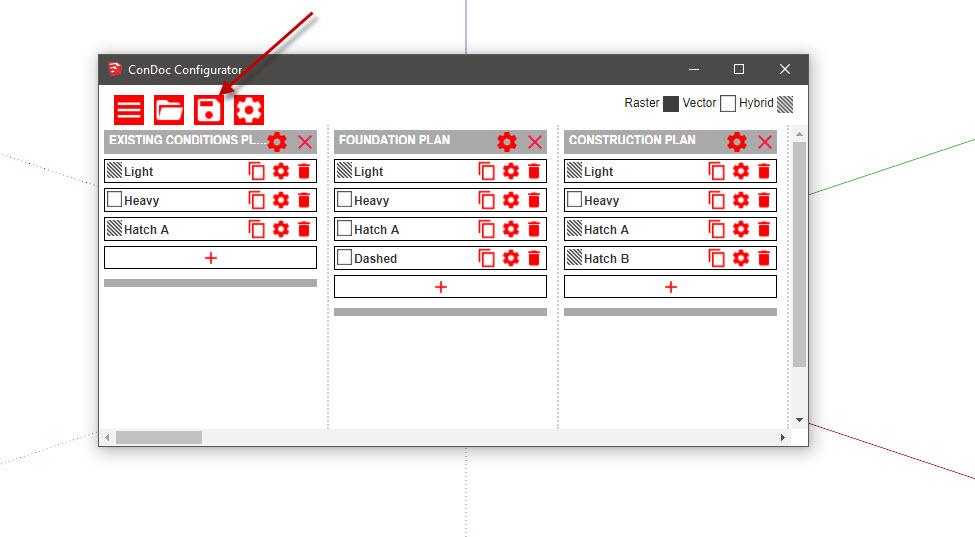
This will give you the option to save to the location of your choice (you can keep it with the other ConDoc drawing sets, or save them to your project-specific folders). To reload your drawing set, click on the “Folder” icon in the configurator.
Hope this helps!
July 31, 2019 at 9:09 pm #25072Ruben Benitez
ParticipantLuke …… that’s exactly what I thought was happening, thanks for confirming this for me. Won’t happen again.
BTW ……. what gives with the posting times? I posted this thread around 10am this morning but it shows 4:25pm?
July 31, 2019 at 9:15 pm #25074 Mike BrightmanKeymaster
Mike BrightmanKeymasterHey Reuben,
Glad to hear that we identified the issue. Per the question regarding posting time, I’m not exactly sure what time zone settings are in the forum, but we closely monitor questions and responses here as part of the ‘free support’ that’s included in all ConDoc purchases. Will make a note of the time postings and see if we can figure it out. Thanks!
-
AuthorPosts
- You must be logged in to reply to this topic.