Home › 00_Pro Forum › ConDoc 5 › Obsolete section planes
- This topic has 3 replies, 3 voices, and was last updated 6 years, 5 months ago by
 Mike Brightman.
Mike Brightman.
-
AuthorPosts
-
September 6, 2019 at 7:22 pm #25429
 Travers EblingParticipant
Travers EblingParticipantWhat’s the best way to tag section planes, either to make adjustments to their positions or to ‘purge’ those that are obsolete? For instance, I do not want the “uplooking” plane created for Level 0 when running the plan generator for an RCP. I have deleted all scenes for RCP 00 but the section plane remains. The collection of section planes in the model are a jumble and so I have some uncertainty if I am targeting the correct plane.
Additionally, one of my Renovation Construction Plans shows a solid wall despite the model depicting a door way. My assumption is that the section plane is cutting above the door height but again the jumble make it tough to be certain which plane is being used to generate this construction plan.
To simplify the question, is there a way to see which section planes are tied to a particular scene or group of scenes? If no, what tips do you have to help untangle the relationship between section planes & scenes?
September 6, 2019 at 8:45 pm #25430 Travers EblingParticipant
Travers EblingParticipantWhat section plane is responsible for this cut the depicted below? I can’t seem to get a section plane that aligns with the cut…
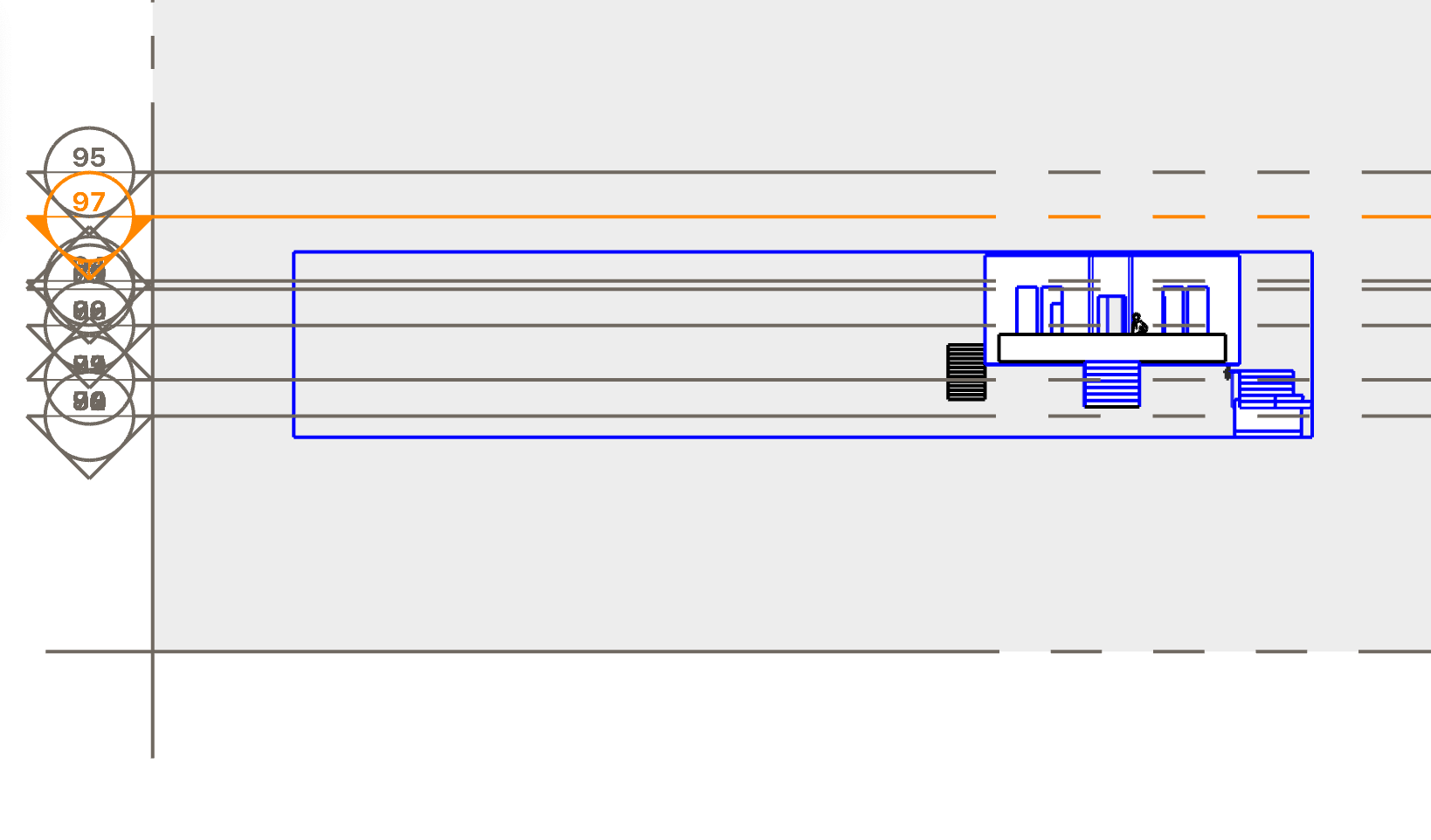 September 10, 2019 at 9:08 pm #25475
September 10, 2019 at 9:08 pm #25475Ruben Benitez
ParticipantHey guys, similar issue. I’ve got section planes that are stacked on each other and I’d like to get rid of what I don’t need and I know I don’t need them all or do I? How can I ID what section is being used by which scene? Knowing that will allow me to delete what appear to be duplicate sections
September 11, 2019 at 1:14 am #25479 Mike BrightmanKeymaster
Mike BrightmanKeymasterFellas! I feel your pain! I have spec’d out some tools to clear unused and select active, but they don’t yet exist. Good news is that leaving a bunch of section planes in your model doesn’t hurt anything, but being the perfectionist that I am I would prefer to clear them out.
When you click on a scene, the active section planes are orange. I would suggest creating a temporary layer called “don’t delete”, cycle through your scenes and add each orange section plane to that new layer. Once you are finished, turn off the layer and clear the left over section planes.
It’s a manual process but it should only take a few minutes, and likely won’t need to be done that often. Let me know if that helps!
-
AuthorPosts
- You must be logged in to reply to this topic.