I just went through this same issue on a helpline. Found a great solution!
- Click on the Window dropdown > New Tray
- Name it “Scrapbooks”
- Check on the Scrapbooks Inspector
- Click “Add”
Now, there are these tiny little tabs at the bottom of your tray. Click and drag the Scrapbooks tray out of the default tray. Now you can resize. Check out this screen shot, it can be huge! I might just keep it on my other screens like this.
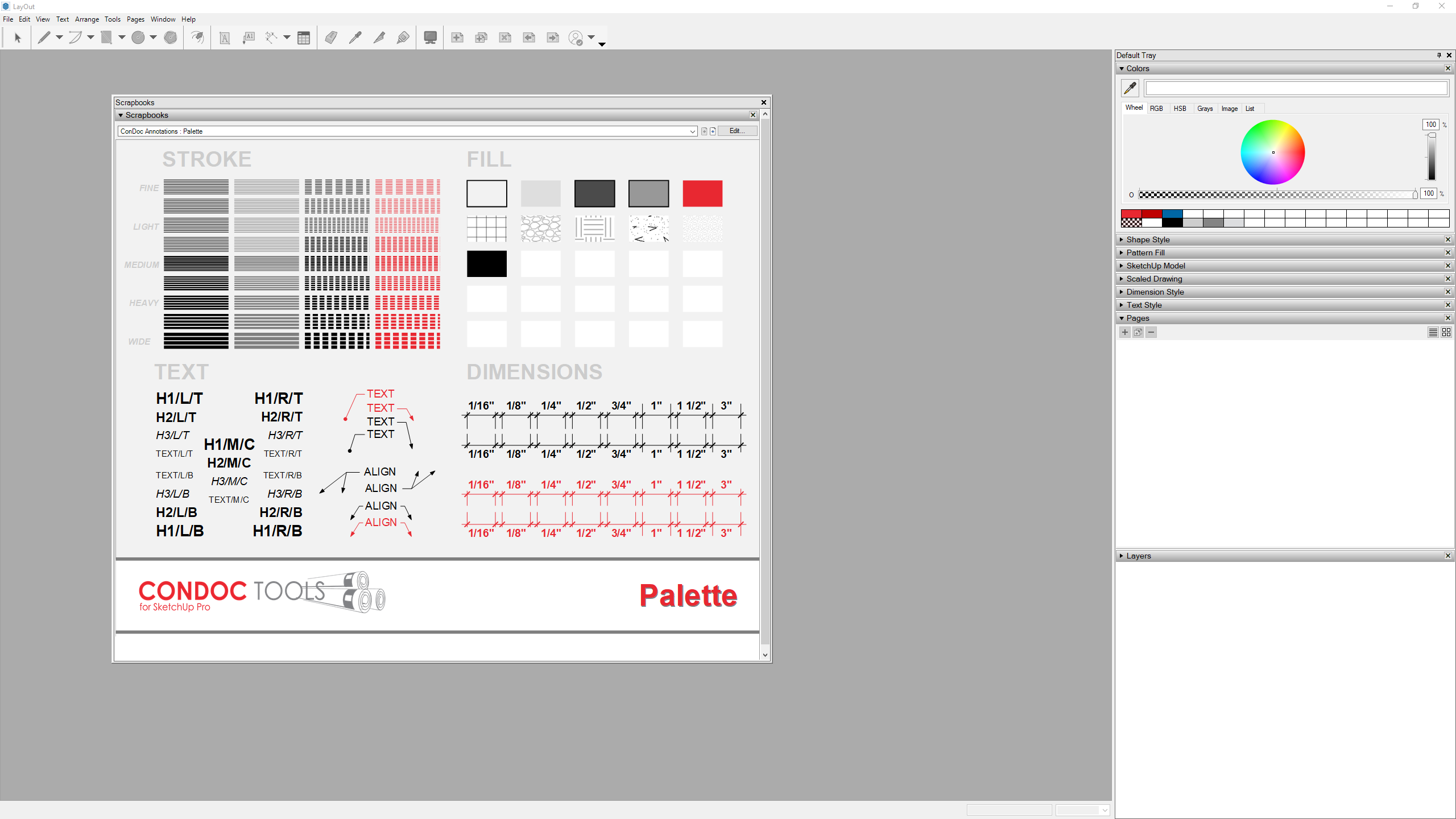 Not sure how this will work on a mac, I’m guessing the Inspectors float on their own and you could just resize it.
Not sure how this will work on a mac, I’m guessing the Inspectors float on their own and you could just resize it.
Let me know if that helps!
Mike