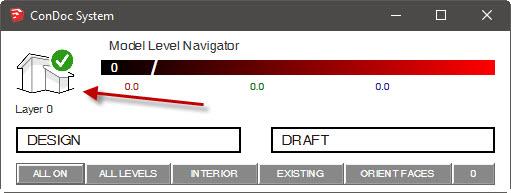00_Home › 00_Pro Forum › ConDoc 5 › Clicking Draft on Condoc system panel tries to change the current layer › Reply To: Clicking Draft on Condoc system panel tries to change the current layer
June 19, 2019 at 9:15 pm
#24156
Keymaster
Hello Kerry,
This sounds like an issue caused by another plugin. Do you happen to use another layer management plugin for SketchUp? If so, you’ll want to deactivate it before using ConDoc.
When in doubt, open up the ConDoc System Heads-Up Display; you’ll want to make sure you’re always on Layer 0 when modeling in SketchUp. You can also click on the “House” icon – this will put you back to Layer 0 (note the green check mark). This makes it easy to group and assign to our layers. Watch our tutorials if anything seems unclear.