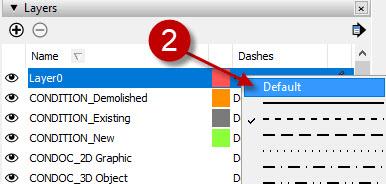00_Home › 00_Pro Forum › ConDoc 5 › Switching off the dashed floor lines in scrapbook elevations › Reply To: Switching off the dashed floor lines in scrapbook elevations
June 19, 2019 at 9:23 pm
#24159
Keymaster
Hello Kerry,
Sometimes the scenes in SketchUp can get shifted – especially when using ConDoc 4.5 and our new dashed lines. There are a few fixes for this.
- Click on the “DESIGN” button on the ConDoc System, then save your model and re-link in LayOut.
- Under your “Layers” tray, look at the “Dashes” Tab and switch this to “Default”. Save your SketchUp file, and re-link in LayOut