00_Home › 00_Pro Forum › ConDoc 5 › Subscription Problems › Reply To: Subscription Problems
August 12, 2019 at 5:24 pm
#25191
Keymaster
Hello Ryann,
You can deactivate/remove activations of your license on your ConDoc Profile Page. Click on “View Licenses>Manage Sites” hyperlink:
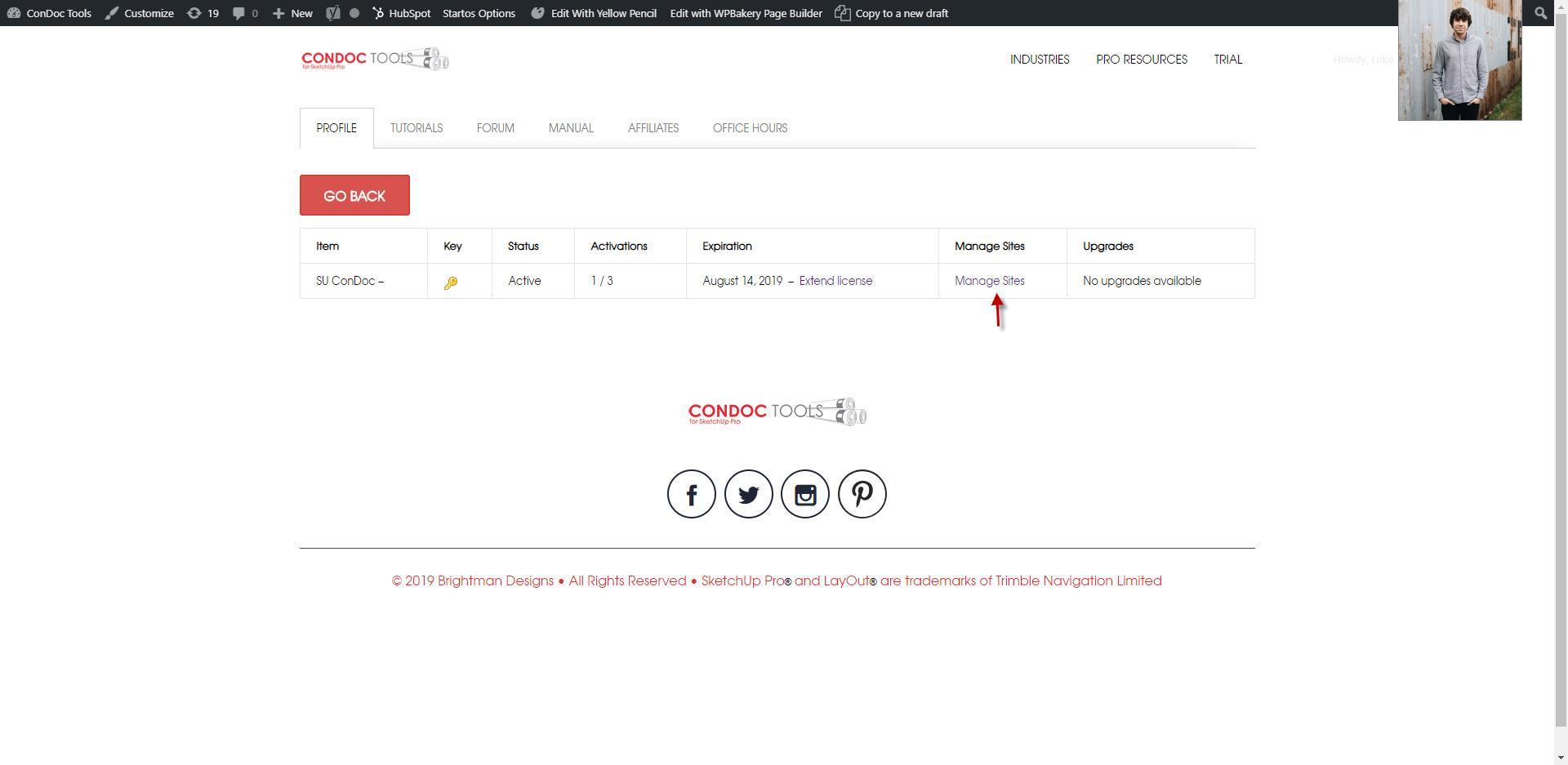
From there you should see a list of every device that is currently using your license. Click ‘Deactivate Site’ to remove each activation:
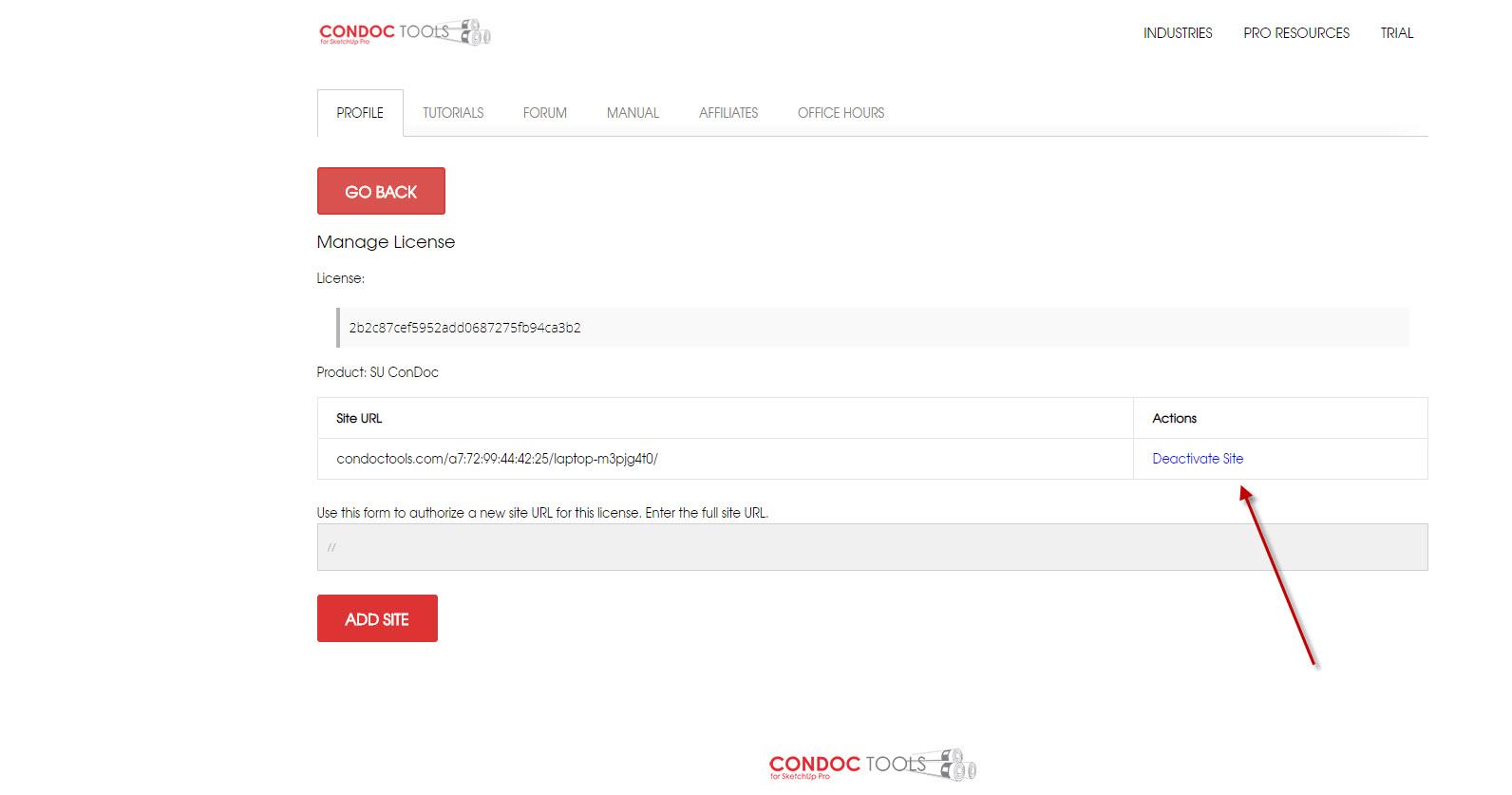
Once you do this, head over to SketchUp and try logging into our ConDoc Tools plugin with your license information. Should do the trick.