Hello Doug,
When you send your project to LayOut for the first time follow these steps:
- Be sure you ran Plan Generator with the correct information (number of levels, types of drawing sets you want to include)
- Click the ‘ConDoc Export’, select the drawings and scales you want to send to LayOut.
- Save your SketchUp Model. Also, be sure LayOut is closed if you have it open.
- Open LayOut, select a drawing template you’d like to use.
- Navigate to the ‘Scrapbooks’, you should see your ConDoc Drawings appear:
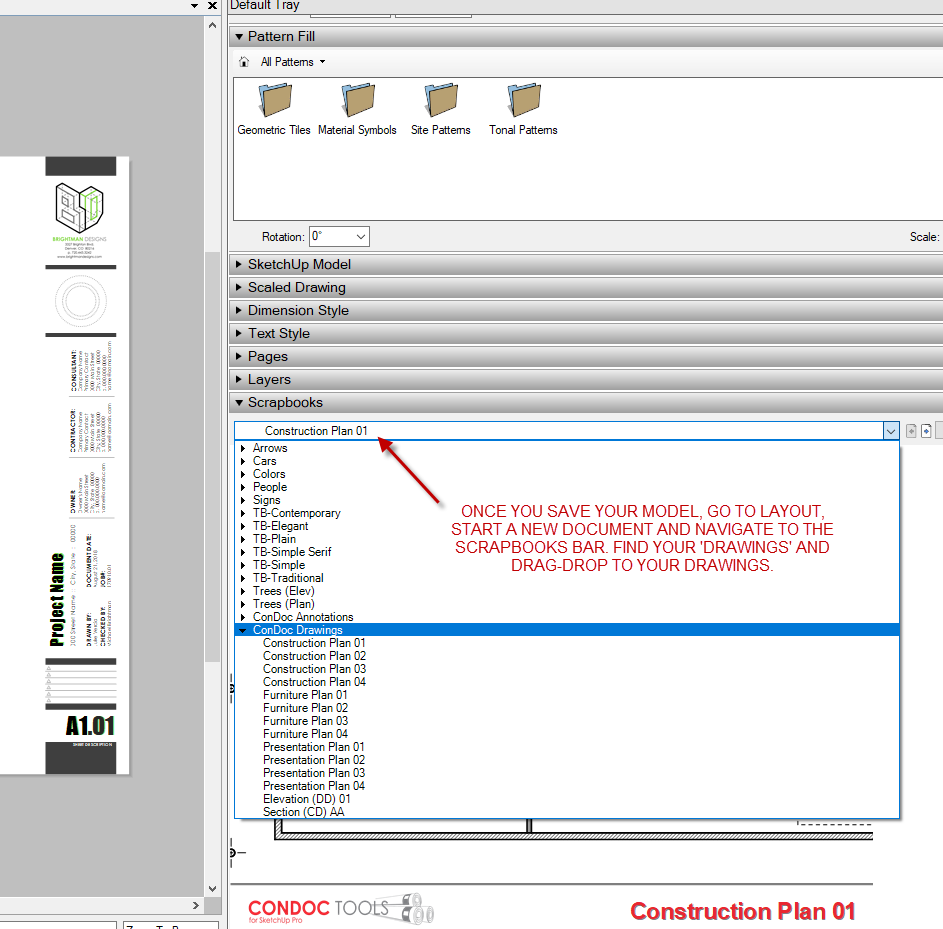
- Drag and drop them onto your drawing, re-size viewports as needed, annotate as needed.
To answer your other question, the linking between SketchUp and LayOut happens when you click, ‘Send to LayOut’