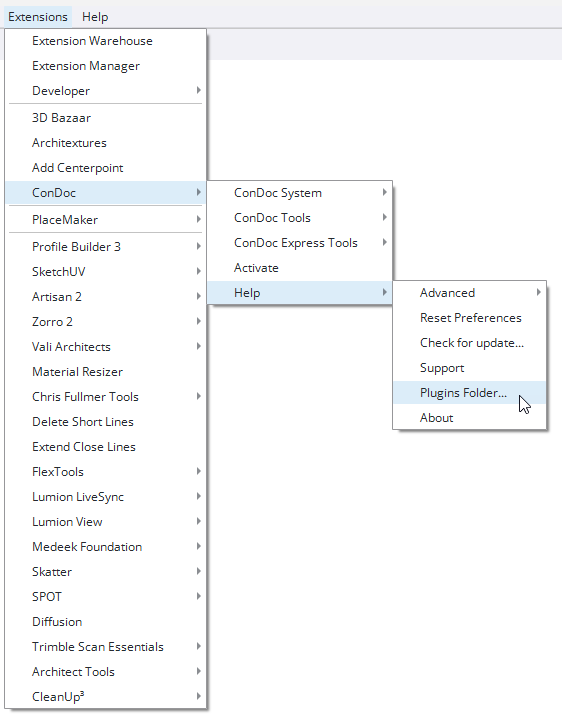Hello Tom!
In SketchUp, click the Extension dropdown > ConDoc > Help > Plugins Folder…
In the “ConDoc Tools” folder, you will find the “drawingsets” folder.
Here’s the path on my machine… C:\Users\Michael Brightman\AppData\Roaming\SketchUp\SketchUp 2025\SketchUp\Plugins\ConDoc Tools\drawingsets
You just need to click the folder icon on the ConDoc System and navigate back to this folder… You should be able to copy and paste the path when opening the drawing set.
Let me know if that solves it…
Mike