Home › 00_Pro Forum › ConDoc 5 › condoc 4 with sketchup 2019
- This topic has 7 replies, 3 voices, and was last updated 6 years, 11 months ago by
 Trevor Meakin.
Trevor Meakin.
-
AuthorPosts
-
February 10, 2019 at 5:48 am #21512
 Trevor MeakinParticipant
Trevor MeakinParticipant Where do I find condoc 4.5?
Where do I find condoc 4.5?Installing version 4 on sketchup 2019 resuted in error messages appearing.
February 10, 2019 at 6:06 am #21513 Gregory HileParticipant
Gregory HileParticipantI had the same problem going through Extension Warehouse. However, if you go to Extension Manager in SU 2019 and go through the “install extension” button using the original download file I think it will install. Worked for me.
February 10, 2019 at 7:05 am #21514 Trevor MeakinParticipant
Trevor MeakinParticipantI performed the installation using extension manager
After restarting sketchup the error message appeared
I have watched videos about version 4.5 on Vimeo which suggested the download would be available from my profile page
The only download available was version 4 which does not seem to be compatible with 2019
February 10, 2019 at 5:15 pm #21519 Mike BrightmanKeymaster
Mike BrightmanKeymasterHello all,
We haven’t officially released 4.5 yet, but we’re very close!
Trevor, if you see errors appearing when installing ConDoc 4 in SU 2019, please make sure that you de-activated your previous license in SU 2018 first. This is important if you have ConDoc on several computers. Once you hit the 3/3 limit, it will prevent you from activating.
- Navigate to your ConDoc Profile page and click the “View Licenses” link:
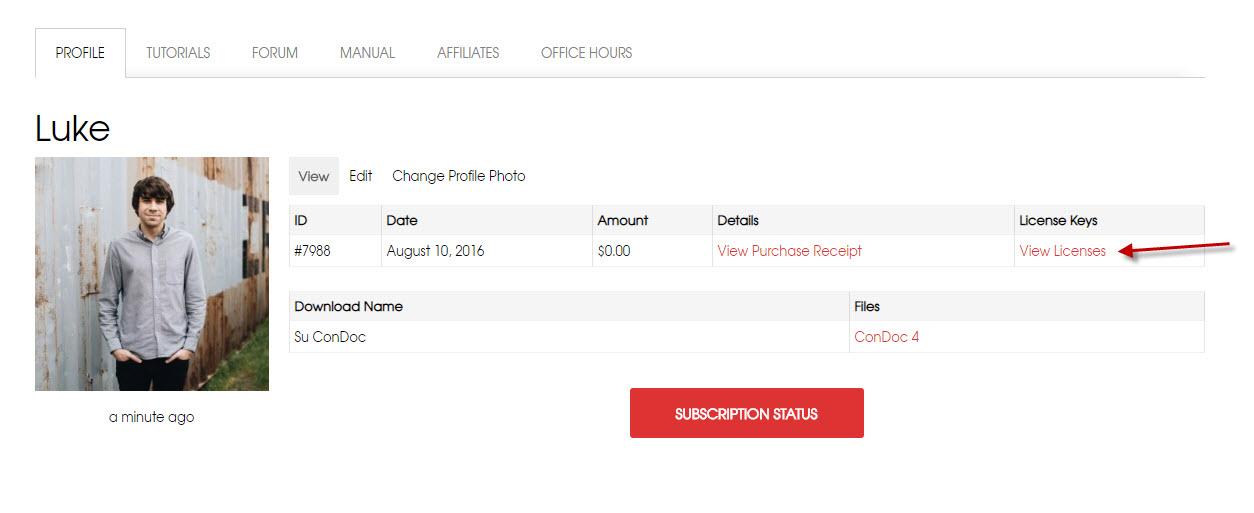
- You’ll want to check to see if you’ve hit your activation limit on the next page.
- In your old version of SketchUp, go to Extensions>ConDoc>Activate, wait for the pop up and then press “Deactivate Licence”
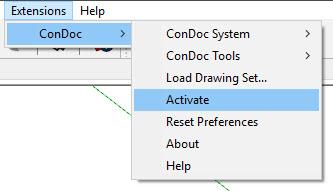
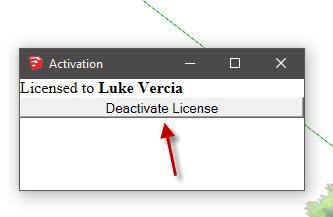
- Open up SU 2019 and re-try the activation process. Removing the extra activation should free up space.
We’re working on some upgrades to our licensing system, and it will me much easier to manage licenses/activations very soon. Hopefully this helps. Let us know if you are still receiving errors (please send a screenshot if you can).
Thanks!
February 10, 2019 at 7:56 pm #21527 Trevor MeakinParticipant
Trevor MeakinParticipantLuke,
Thank you for the advice. Condoc 4 is now operational with Sketchup 2019.
Received email from Mike Brightman this morning which clarified the version 4.5 status.
March 1, 2019 at 5:49 pm #22273 Trevor MeakinParticipant
Trevor MeakinParticipantLuke,
The Condoc 4.5 Install video refers to the profile page ( screenshot included below) as the location for the 4.5 version download for Condoc.
I don’t see any mention of 4.5 there. Is there something I am missing?
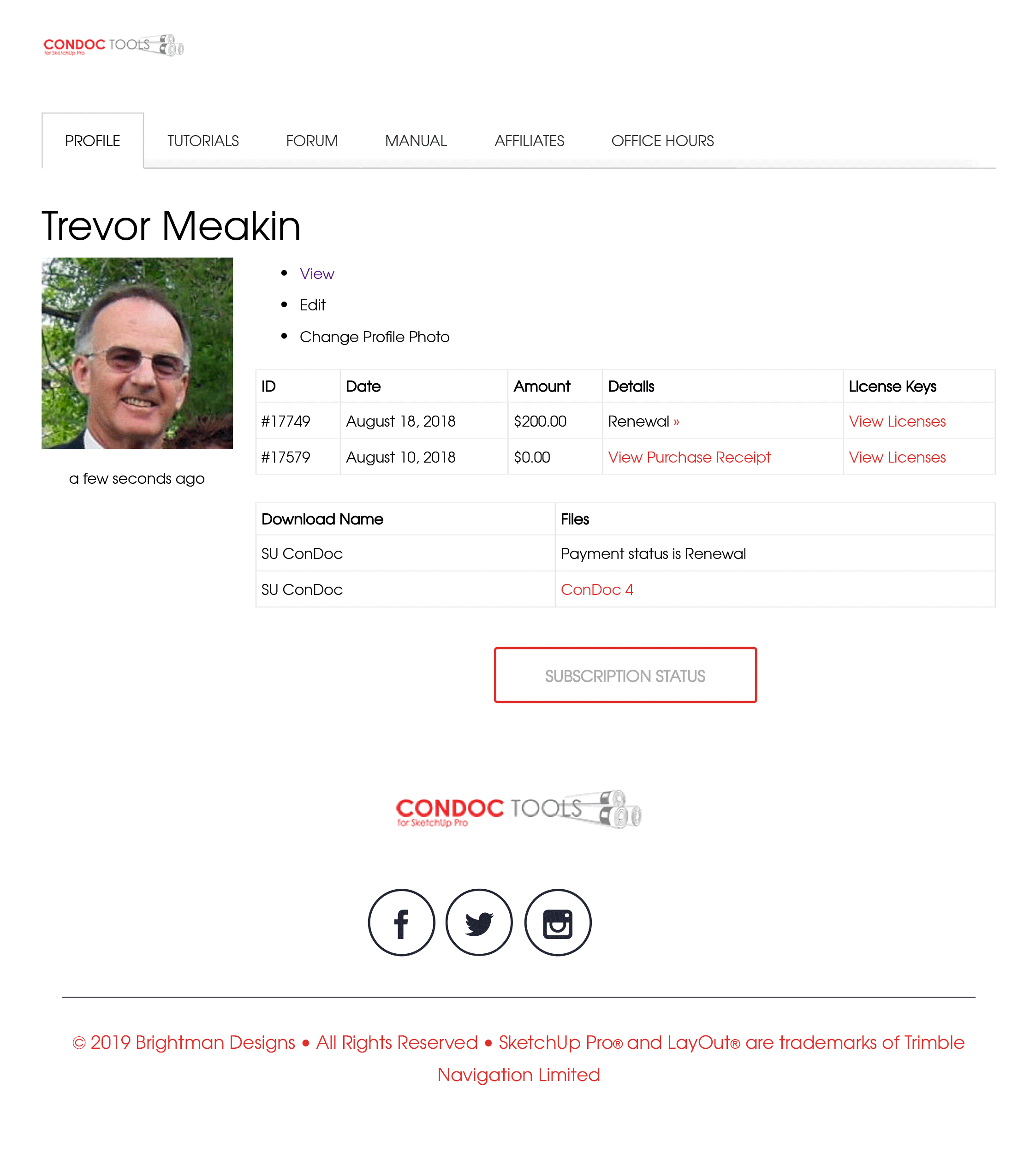 March 2, 2019 at 8:57 pm #22398
March 2, 2019 at 8:57 pm #22398 Mike BrightmanKeymaster
Mike BrightmanKeymasterHello Trevor,
Please see this link for the direct download of 4.5: https://condoctools.com/index.php?eddfile=7988%3A7469%3A0%3A0&ttl=5151530824&file=0&token=c58da01c00ca3f62d517264305534b3a
Once downloaded, you should be able to install it in SketchUp and enter your license to activate. Hope this helps!
March 3, 2019 at 2:20 am #22411 Trevor MeakinParticipant
Trevor MeakinParticipantThank you Luke
I received email from Mike yesterday which explained the process
4.5 is now installed and operational
Regards
Trevor Meakin
- Navigate to your ConDoc Profile page and click the “View Licenses” link:
-
AuthorPosts
- You must be logged in to reply to this topic.