00_Home › 00_Pro Forum › ConDoc 5 › ConDoc 5.1 Available Now!
- This topic has 7 replies, 5 voices, and was last updated 4 months, 1 week ago by
 Mike Brightman.
Mike Brightman.
-
AuthorPosts
-
May 30, 2023 at 11:12 pm #34202
 Mike BrightmanKeymaster
Mike BrightmanKeymasterHello ConDoc Designers!
We have a few fixes and some new features for you in ConDoc 5.1…
- You can now add unlimited custom LOCATION tags that are recognized by the ConDoc System tag states. This makes it possible to break your model up in more useful ways than just interior and exterior. We added a “LOCATION_Site” tag to the ARCHITECT drawing set. Interior designers might consider adding locations by room to quickly and easily isolate specific areas of the model.
- We added a new option in the Configurator settings, “Show tags not defined in drawing set”. This allows you to force all unpredictable tags on, then chip away visibility with your predictable ConDoc Tags. This expands compatibility with other extensions like John Brock’s Estimator for SketchUp.
- We spent a significant amount of time mastering FlexTools and the Medeek Engineering Tools to create corresponding drawing sets. You will find them in the LABS folder. These definitely work and do amazing automations, but please be sure to archive your projects before using.
- We fixed the ConDoc Export crash for SketchUp 2023 on Mac. This version automatically detects your version and applies the appropriate exporter. If you ever need to trouble shoot the ConDoc Export, you can force the legacy exporter from Extensions > ConDoc > Help > Advanced > Use Legacy Export.
- ConDoc Drawing Data is now attached to the scenes when they are created. This allows you to purge your models, specifically tags, without disrupting ConDoc scenes that have already been created.
You can download the latest version from you profile page, or initiate the update from the Extensions dropdown > ConDoc > Help > Check for Update…
We sincerely appreciate your patience and help while we were working on this version. I will be sending out some emails with tutorials next week. Talk soon!
Mike
-
This topic was modified 1 year, 1 month ago by
 Mike Brightman.
Mike Brightman.
June 5, 2023 at 8:31 pm #34216 [email protected]Participant
[email protected]ParticipantHi Mike,
I’m getting SketchUp pop-up window to upgrade 23.0.419. If I do that will I need to re-install ConDoc to the latest version? Will there be any issues with current files by doing this upgrade?
June 5, 2023 at 8:34 pm #34217 Mike BrightmanKeymaster
Mike BrightmanKeymasterHello Blake! You won’t have to reinstall ConDoc, should not be any issue with upgrading your SketchUp or ConDoc versions… or the files. Only the annual releases require reinstalling all of the extensions.
June 6, 2023 at 12:50 am #34218 [email protected]Participant
[email protected]ParticipantThanks Mike! I have a related question. It sounds like the new 5.1… allows you to purge sketchup files without causing any problems with Condoc, but I recall last we met you said that doing a SketchUp purge will cause an issue with ConDoc. Has that changed?
July 15, 2023 at 5:24 pm #34304glenn-richardson
ParticipantHello Mike,
ConDoc 5 is much improved over your earlier versions. In ConDoc 5.1, when I create ConDoc scenes , the scene tray icons and titles flicker in the Scenes Tray. I have removed and reinstalled ConDoc 5.1 and the Scene Tray titles still flicker. The flickering happens before the scenes are sent to layout. I do not know how to fix this. I can send a screen shot video.
Please help.
Best regards,
Glenn RichardsonMarch 14, 2024 at 5:05 pm #34636[email protected]
ParticipantMike, I cannot install the new condoc tools, any suggestions?
March 19, 2024 at 5:18 pm #34640jyd
Participant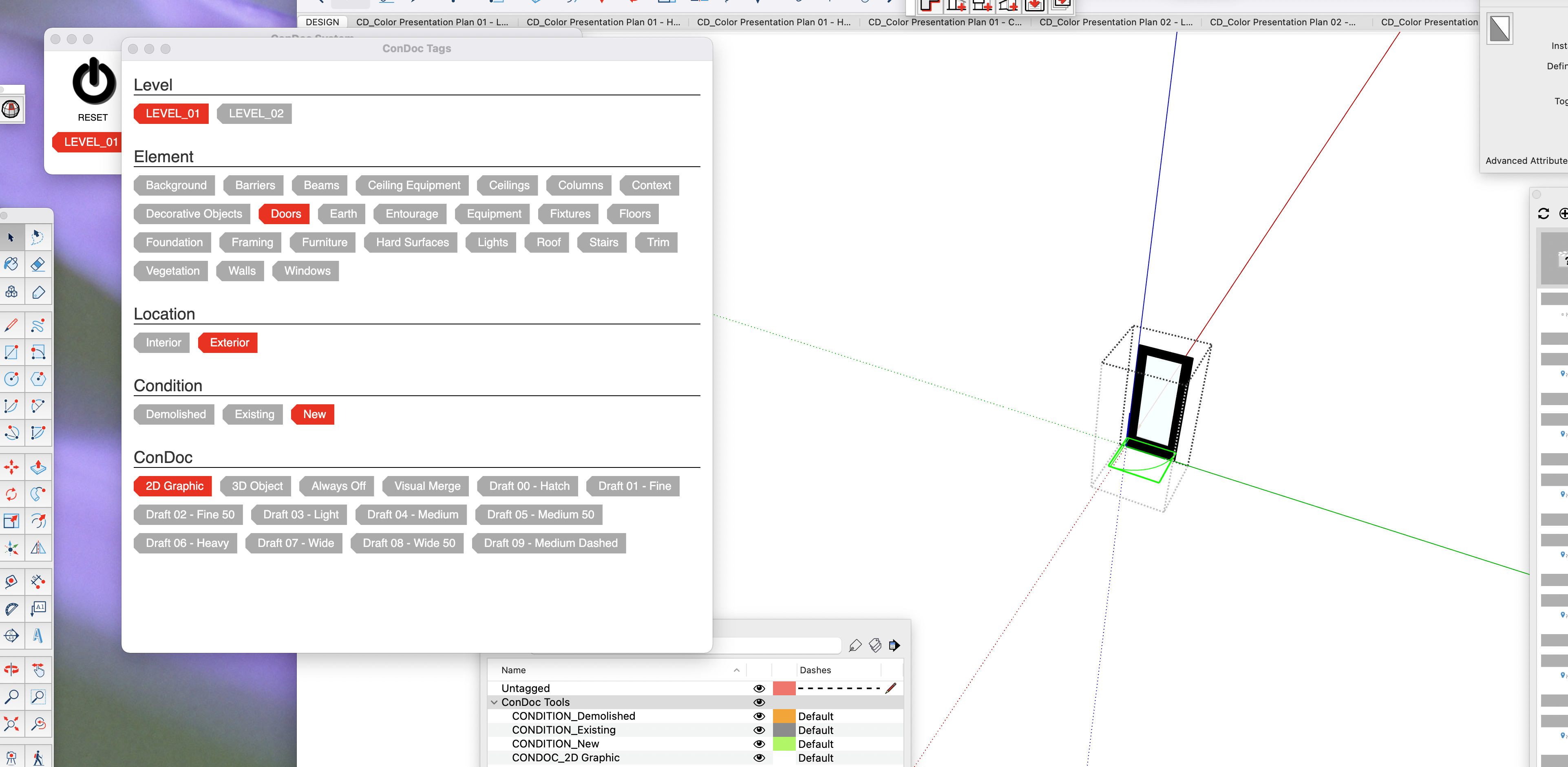 Hi Condoc Team,
Hi Condoc Team,
I am on the trial Version of 5.1 ….it is a real game changer ! I have used the previous versions of Nested groups and have one question on the items that “traditionally” required several nested groups EG. Door. This would have had the Element_Door, Untagged, Condoc_2D Graphic and Condoc_3D Object Tags. I noticed in the DEMO of the ADU , the Element_Door already had the CONDOC_2D Graphic assigned to it.
Am I correct that in the latest CONDOC 5.1 , the correct “way” to TAG is to MULTIPLE TAG the DOOR as follows:
1) Group the Loose Geometry of the Door.
2) Group the loose Geometry of the door swing representation.
3) In the CONDOC System, assign the door as follows:Element_DOOR, CONDOC_2D Graphic, CONDOC_3D Object,CONDITION_New, LEVEL _. All the TAGS in the CONDOC TAGS DIALOG Window will be highlighted in red as ELEMENT,CONDOC, LEVEL. See attachment screenshot.
March 19, 2024 at 5:36 pm #34641 Mike BrightmanKeymaster
Mike BrightmanKeymasterThanks JYD! I have to agree the ConDoc tags are a major leap forward! and… we are just a few days (it’s done!) away from a ConDoc 5.2 release… with “Express Tools” and a few other helpful tweaks!
You have the right idea, and the ConDoc Tags are actually really flexible. I would recommend grouping the entire assembly, and applying the LEVEL, ELEMENT, LOCATION, and CONDITION to the outside. Double-click in, then assign 2d Graphic and 3d Object to the corresponding groups. This allows you to move the door around as one piece. This is how I treat most ELEMENTS.
But for ELEMENTS like walls, roofs, floors… You could either make one big group and tag them once… or keep them all on your own and tag each. The system is flexible, your call!
As you noticed, you can also use SketchUp tags parallel with ConDoc Tags. Or, you can use them as two separate systems. You can use either SketchUp tags or ConDoc tags for the 2d Graphic since they are the “last in line”. I suppose it would be best practice to start by using only ConDoc Tags. Then once you get the hang of tagging, you could mix in some SketchUp tags for line types within the 2d Graphic group. Or, switch on “show tags” within the Configurator settings to force on all SketchUp tags not included in the drawing set, then chip away at their visibility with ConDoc tags. Advanced technique for sure, but super useful with plugins that create unpredictable tags/layers.
Let me know if that helps!
Mike
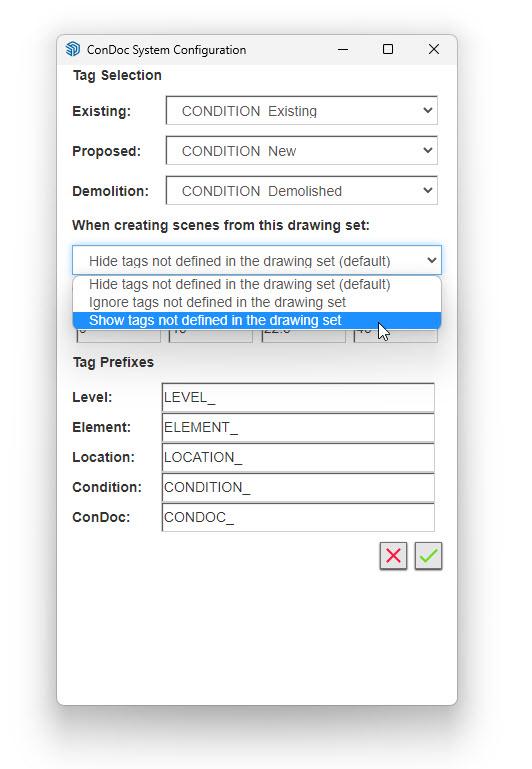
-
AuthorPosts
- You must be logged in to reply to this topic.