00_Home › 00_Pro Forum › ConDoc 5 › ConDoc 5.2 Has Arrived!
- This topic has 17 replies, 6 voices, and was last updated 2 weeks, 2 days ago by
ArekM.
-
AuthorPosts
-
April 3, 2024 at 10:38 pm #34666
 Mike BrightmanKeymaster
Mike BrightmanKeymasterHey everyone!
We’re thrilled to announce the latest upgrade to your favorite SketchUp extension: ConDoc Tools 5.2! With our continuous commitment to enhancing your design workflow, this update introduces some groundbreaking features that are set to redefine your modeling and drawing experience.
What’s New in ConDoc 5.2?
- Tag Freeze & Tag Isolate Express Tools: Borrowing the best concepts from traditional CAD systems, these tools offer a more streamlined approach to managing model visibility. Click on an object to turn off or isolate the applied ELEMENT tag(s).
- Multi-LEVEL/LOCATION Tagging: You can now assign multiple LEVEL and LOCATION tags to objects. This is useful for objects that are visible across several levels like stairs, 2 story walls, and chandeliers, or for exterior objects that are also associated with the site.
- ARCHITECT+ and INTERIORS+ Drawing Sets: Unlike the standard drawing sets, the “+” versions force tags not specified in the drawing set to visible in all scenes created by the ConDoc Tools. This allows you to keep irregular or unpredictable tag structures in place, then use ConDoc Tags as a second tagging system.
ConDoc Tools 5.2 is designed to make your 2D drawing process in SketchUp as smooth and efficient as possible. Whether you’re an interior designer, architect, or woodworker, this update is tailored to fit a broad spectrum of professional needs, ensuring that your projects not only meet but exceed expectations.
Ready to elevate your SketchUp experience with ConDoc Tools 5.2? Update now and transform the way you work with your 3D models!
Cheers,
Mike-
This topic was modified 3 months, 3 weeks ago by
 Mike Brightman.
Mike Brightman.
-
This topic was modified 3 months, 3 weeks ago by
 Mike Brightman.
Mike Brightman.
April 4, 2024 at 8:33 pm #34672 Gregory SarverParticipant
Gregory SarverParticipantLooks like a very helpful update Mike! Thanks for the walk-through today.
Greg
April 5, 2024 at 12:08 am #34673 Mike BrightmanKeymaster
Mike BrightmanKeymasterThanks Greg! Big day with all the updates… SketchUp 2024 and ConDoc 5.2.. talk soon!
April 6, 2024 at 5:39 pm #34683[email protected]
ParticipantI installed ConDoc Tools 5.2 today, along with SketchUp 2024. I’m having some issues with ConDoc. (1) I can’t assign Element and Location tags, only Level and Condition. (2) Can’t generate a Section view. After clicking the Section icon I can place the section plane, but that’s it – I get no section drawing.
April 6, 2024 at 5:41 pm #34684 Mike BrightmanKeymaster
Mike BrightmanKeymasterMake sure you close all SketchUp windows and then restart. Confirm you have the ARCHITECT drawing set loaded… Not FLEX.
April 8, 2024 at 7:04 pm #34691[email protected]
ParticipantThanks Mike. Apparently, I did have flex open and not Architect menu!
April 8, 2024 at 8:08 pm #34692 Mike BrightmanKeymaster
Mike BrightmanKeymasterThat’ll get ya every time… Glad you got it sorted!
April 9, 2024 at 6:29 am #34695ArekM
ParticipantNot sure if that’s the right place to put my thoughts regarding Sketchup and Layout in, but I guess there’s a pretty short road from Mike to Sketchup Developers and you might be a le to influence them a bit haha
Thank you Mike for that brief reviews on YouTube of the new Sketchup releases each year. This time you encouraged me to try the new version for the first time since 2021 and I just say that I’m very enthusiastic.
… and
Sketchup and Layout 2024 (not sure if they are ConDoc related:
a) Whenever I want to add a ConDoc section there’s no interference with previous Section Planes (they are visible, of course, when I want to add another one in the same spot)
b) Ctrl + R shortcut creates some weird grid on the viewports imported from ConDoc Drawings Scrapbook. But if you click i to the Group, select all the stacked viewports and render them throught Sketchup Model panel, the grid disappears. This happens either with enhanced Graphics engines in Sketchup and Layout on and off.
ConDoc 5.2:
Basically the same issues I noticed in the previous versions:
a) still very slow while exporting (even with a 2D representation of the most complex models instead of 3D for top view plans)
b) drawings are not added to a ConDoc drawings Scrapbook when I choose Default Scale dropdown menu. But if I choose a scale for each drawing separately, it takes huge amount of time but the drawings are there.
_________
I might be adding some new discovered issues if they occur
April 10, 2024 at 6:24 am #34698[email protected]
ParticipantHello,
I got a problem with the freez and isolat express tools they just don’t do anything. It shows on what tag is the object that’s all. Plus, I can’t seem to be able to load any set of CONDOC tags, they don’t show up in the tag palette. I’m trying sketchup 2024, it seems that there diferent problems with plugins.
What could I do to fixit or is it a problem with CONDOC ?(PS. When freez and isolat problem will be fixed, I would suggest that it could work with nested groups, like layer+ (familybimsketchup) and maby a tool to copy proprity tags from one object to a other)
April 10, 2024 at 10:54 am #34699ArekM
Participant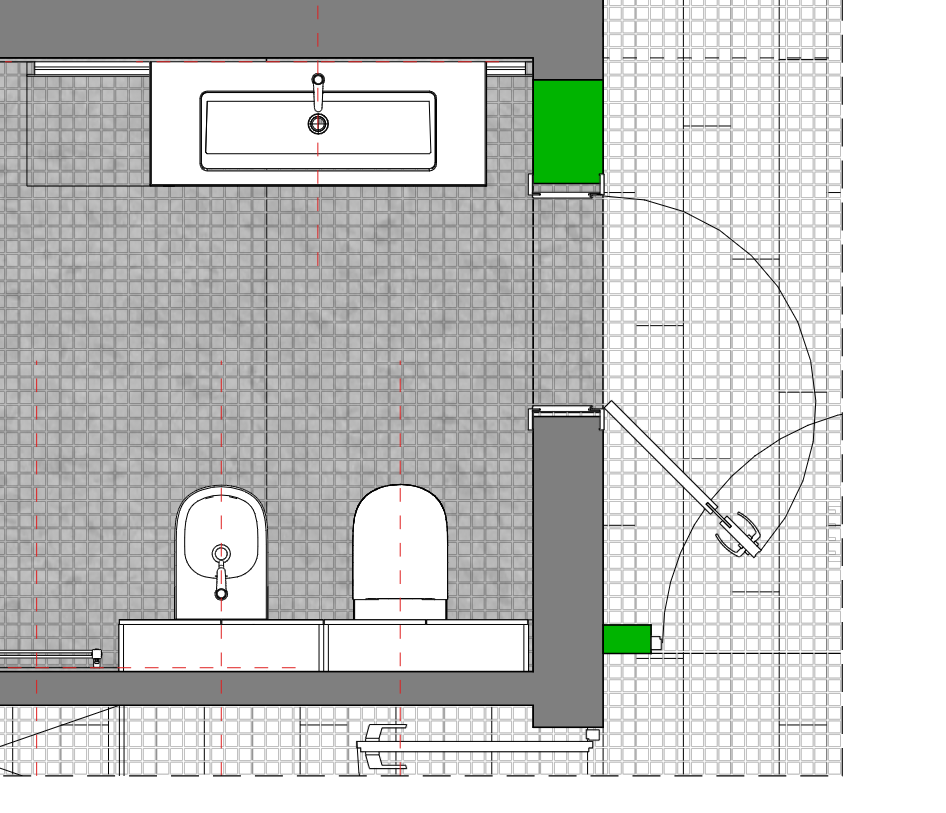 April 10, 2024 at 3:30 pm #34700
April 10, 2024 at 3:30 pm #34700 Mike BrightmanKeymaster
Mike BrightmanKeymasterHello Laurent! Make sure you load the ARCHITECT drawing set to see tags, or load the drawing set that has the tags you applied to objects. The new Express Tools only work on ELEMENT tags because we already have toggles for LEVEL, LOCATION, and CONDITION in the ConDoc System. Remember, you can assign keyboard shortcuts to all of those buttons.
We explored a copy tags feature, but decided that it takes about the same amount of time to just assign ConDoc Tags, or select multiple items and tag them all at once.
April 11, 2024 at 3:01 pm #34712ArekM
ParticipantI’m going to add some new discoveries about the problem with the grid I mentioned before.
I must say that I’m using a file created initially with ConDoc 5.1 (before 5.2 upgrade) and Sketchup 2021. The grid appears on the Line Drawing 00 style and viewports rendered as hybrid. When I change them manually to vector, everything looks ok. What I’m curious about is the fact that the grid appears on the objects assigned to a layer that is not visible in this viewport.
Any ideas what might be causing this behavior?
April 11, 2024 at 9:15 pm #34713 Mike BrightmanKeymaster
Mike BrightmanKeymastermight also be a graphics card/driver issue? I see it in SketchUp, but not in LayOut…
April 11, 2024 at 9:19 pm #34714 Mike BrightmanKeymaster
Mike BrightmanKeymasterArek, send me the file and I will take a look. [email protected]. This definitely doesn’t have anything to do with ConDoc. It is related to SketchUp styles and viewport rendering in LayOut…
April 12, 2024 at 7:12 pm #34718ArekM
ParticipantA link to download the files should be on your email.
Update: I tried my luck on other PC. Same result.
Thing that makes me wonder the most is that other people I asked on Sketchup Community to fire up these files dont see the grid. I’m beginning to think that this has something to do with hardware or software rather than Sketchup or Layout.
April 13, 2024 at 8:23 am #34719ArekM
ParticipantI wouldn’t like to spam here so if there’s a need to transfer my posts to some new topic, let me know.
I did some trial and error operations (deleting the floor, resetting tags, purging, cutting and pasting to another file then back to project file etc.)
At some point I noticed that the grid I get in Layout looks very much like the grid I see when I assign ConDoc Tags. See pictures below. It looks even more similar when you change the Viewport Resolution in Layout to High.
June 11, 2024 at 8:19 am #34791 Bryan SieveParticipant
Bryan SieveParticipantI have the same issues as ArekM stated above. I use a couple different machines with different graphics cards and its the same result. This behavior started in ConDoc 5.2 and only affects hatch layers so I assume it has to do with raster only layers.
The work-a-round I found in Layout is to exit draft mode, zoom in very close to the viewport and then select render the models on the page. It will then render correctly. Then you can Zoom out and it stays rendered as it should. PITA but for now this is a work-a-round.
July 10, 2024 at 11:52 am #34808ArekM
ParticipantIt only affects non-hatch Layers in my case.
I already know from Mike (I hope it’s okay I’m revealing it) that it’s a Sketchup only issue and has to be fixed by Sketchup Developers. However, I woneder if people NOT USING ConDoc also experience this.
-
AuthorPosts
- You must be logged in to reply to this topic.