Home › 00_Pro Forum › ConDoc 5 › ConDoc 5 – Drawing Export window remains blank
- This topic has 12 replies, 2 voices, and was last updated 3 years, 2 months ago by
 Mike Brightman.
Mike Brightman.
-
AuthorPosts
-
December 5, 2022 at 6:08 am #33843
[email protected]
ParticipantHi,
I didn’t find the ConDoc5 discussion, so I’m posting here. Hope it’s OK.
I just subscribed for my ConDoc Trial. I started following the Tutorial to get me going, but found myself stuck when trying to export to Layout (in the “02 ConDoc FLEX” vid, around 13’30”). As far as I can tell I followed every step (ConDoc5 on MacOS) up to that point, but when I hit the Export button the “CondDoc Drawing Export” window pops up but remains completely blank.
I’ve restarted both SU and LO and tried again, to no avail. Maybe I missed a detail.
Any help would be very welcome.
Best,
StefanDecember 5, 2022 at 6:38 pm #33847 Mike BrightmanKeymaster
Mike BrightmanKeymasterHello Stefan! Sorry you hit a snag! Can you confirm that you have the FLEX drawing set loaded? You might just click the folder icon on the ConDoc System and reload it. Then try again. Let me know if that solves it!
Mike
December 5, 2022 at 9:11 pm #33848[email protected]
ParticipantHi Mike,
Thanks for you reply. Yes, I had the FLEX drawing set loaded, but also unsuccessfully tried with the INTERIOR. Following your suggestion, I just tried with FLEX reloaded, but it’s still not working. What I also did in the meantime is to uninstall, re-download and reinstall condoc tools. It still fails. I’d be thankful for any further hint.
Best, Stefan
December 5, 2022 at 9:13 pm #33849 Mike BrightmanKeymaster
Mike BrightmanKeymastercan you also confirm that you have used the ConDoc Tools to create scenes? so there are scene tabs at the top of your screen?
December 5, 2022 at 9:29 pm #33851[email protected]
ParticipantAbsolutely! As mentioned, I was following the tutorial and created all scenes as proposed in the video up to the export step. Attached is a screenshot in case this helps.
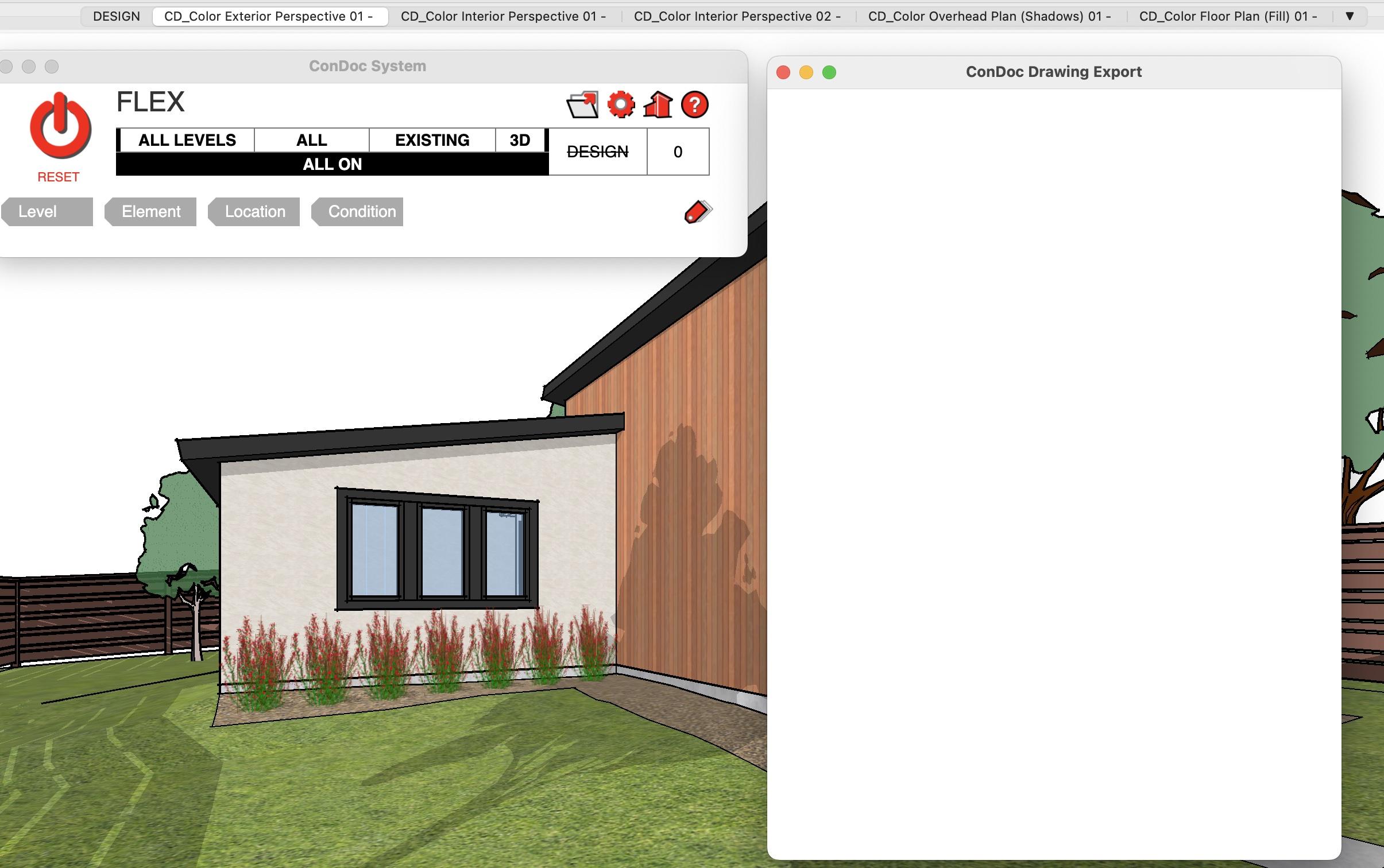 December 5, 2022 at 9:52 pm #33852
December 5, 2022 at 9:52 pm #33852 Mike BrightmanKeymaster
Mike BrightmanKeymastercan you click on the extensions dropdown > developer > ruby console… then try again and let me know if there are any errors in the ruby console? thanks for your patience!
December 5, 2022 at 9:57 pm #33853[email protected]
ParticipantYes! I didn’t think of checking the ruby console… Follows the message I got when I clicked on the export button:
——————————————
/users/seppe/library/application support/sketchup 2022/sketchup/plugins/condoc tools/angulardlg.rbe:54: warning: URI.unescape is obsolete
Loaded 11 scales from LayOut
Error: #<SystemStackError: stack level too deep>
/users/seppe/library/application support/sketchup 2022/sketchup/plugins/condoc tools/cdexportdlg.rbe:169:in `_getDrawingScaleValue’
/users/seppe/library/application support/sketchup 2022/sketchup/plugins/condoc tools/cdexportdlg.rbe:169:in `_getDrawingScaleValue’
/users/seppe/library/application support/sketchup 2022/sketchup/plugins/condoc tools/cdexportdlg.rbe:169:in `_getDrawingScaleValue’
/users/seppe/library/application support/sketchup 2022/sketchup/plugins/condoc tools/cdexportdlg.rbe:169:in `_getDrawingScaleValue’
/users/seppe/library/application support/sketchup 2022/sketchup/plugins/condoc tools/cdexportdlg.rbe:169:in `_getDrawingScaleValue’
/users/seppe/library/application support/sketchup 2022/sketchup/plugins/condoc tools/cdexportdlg.rbe:169:in `_getDrawingScaleValue’
/users/seppe/library/application support/sketchup 2022/sketchup/plugins/condoc tools/cdexportdlg.rbe:169:in `_getDrawingScaleValue’
/users/seppe/library/application support/sketchup 2022/sketchup/plugins/condoc tools/cdexportdlg.rbe:169:in `_getDrawingScaleValue’
/users/seppe/library/application support/sketchup 2022/sketchup/plugins/condoc tools/cdexportdlg.rbe:169:in `_getDrawingScaleValue’
/users/seppe/library/application support/sketchup 2022/sketchup/plugins/condoc tools/cdexportdlg.rbe:169:in `_getDrawingScaleValue’
/users/seppe/library/application support/sketchup 2022/sketchup/plugins/condoc tools/cdexportdlg.rbe:169:in `_getDrawingScaleValue’
/users/seppe/library/application support/sketchup 2022/sketchup/plugins/condoc tools/cdexportdlg.rbe:169:in `_getDrawingScaleValue’
/users/seppe/library/application support/sketchup 2022/sketchup/plugins/condoc tools/cdexportdlg.rbe:169:in `_getDrawingScaleValue’
/users/seppe/library/application support/sketchup 2022/sketchup/plugins/condoc tools/cdexportdlg.rbe:169:in `_getDrawingScaleValue’
/users/seppe/library/application support/sketchup 2022/sketchup/plugins/condoc tools/cdexportdlg.rbe:169:in `_getDrawingScaleValue’
/users/seppe/library/application support/sketchup 2022/sketchup/plugins/condoc tools/cdexportdlg.rbe:169:in `_getDrawingScaleValue’
/users/seppe/library/application support/sketchup 2022/sketchup/plugins/condoc tools/cdexportdlg.rbe:169:in `_getDrawingScaleValue’
/users/seppe/library/application support/sketchup 2022/sketchup/plugins/condoc tools/cdexportdlg.rbe:169:in `_getDrawingScaleValue’
/users/seppe/library/application support/sketchup 2022/sketchup/plugins/condoc tools/cdexportdlg.rbe:169:in `_getDrawingScaleValue’
/users/seppe/library/application support/sketchup 2022/sketchup/plugins/condoc tools/cdexportdlg.rbe:169:in `_getDrawingScaleValue’
…——————————————
Thanks for your support!
December 5, 2022 at 10:51 pm #33855 Mike BrightmanKeymaster
Mike BrightmanKeymasterhmmmmmm… that shouldn’t be happening! i sent this to our developer…
in the meantime…
- close sketchup
- open layout
- click on the edit dropdown > preferences > scales tab. Is there anything weird in there? Lot’s of extra scales? Any scales you can live without delete.
- close layout
- open sketchup
- try export again
Let me know how it goes!
Mike
December 5, 2022 at 11:19 pm #33857[email protected]
Participant“Lot’s of extra scales?” -> No extra scales I would want to permanently live without. I’ve reduced from 11 to 7 scales for the purpose of testing. Still the same issue.
Impatient to hear about your developer’s input 😉
Stefan
December 6, 2022 at 5:35 pm #33859 Mike BrightmanKeymaster
Mike BrightmanKeymasterStefan! We have isolated the issue and are baking in a fix. Will have another “dot” release shortly…
in the meantime… can you open layout and add a 1/4 = 1′ scale? essentially 1:48… Then close everything, reopen, and try again. Our guess is that you may have deleted that scale and our new “default” scale dropdown is actively looking for it…
Let me know!
December 8, 2022 at 10:50 pm #33873 Mike BrightmanKeymaster
Mike BrightmanKeymasterHello Stefan! Hopefully that last fix worked… If you are still having problems you can download ConDoc 5.0.1 from your profile page. The fix is in there! Let me know how it goes…
December 9, 2022 at 10:42 am #33875[email protected]
ParticipantHi Mike! Sorry for the delay, I was away from my computer for a few days. I just installed version 5.0.1 and the export now works very fine (even without the previously suggested workaround). That’s great! Thank you very much for your prompt reaction and solution.
December 9, 2022 at 4:23 pm #33876 Mike BrightmanKeymaster
Mike BrightmanKeymasterExcellent! Glad to hear that… Let me know if you hit any more snags…
-
AuthorPosts
- You must be logged in to reply to this topic.