Home › 00_Pro Forum › ConDoc 5 › Condoc 5 Issue
- This topic has 6 replies, 4 voices, and was last updated 2 years, 11 months ago by
 Mike Brightman.
Mike Brightman.
-
AuthorPosts
-
January 25, 2023 at 4:06 pm #33974
Ruben Benitez
ParticipantI’ve got a residential project where I’m trying to use two files to create a site model. My building model is one file, relatively small at 12mb. The second file is my geolocated site. When I insert my building model and try to do anything with the imported building model, the building hides itself with the exception of two of my exterior window types. I can double click into the imported model and unhide all and I’m good. But any Tag/Layer display change causes the imported model to disappear again, I’ve used this workflow in ConDoc 4 without issues. This is my first time doing this in 5. Any help would be appreciated.
February 2, 2023 at 11:20 pm #33984 [email protected]Participant
[email protected]ParticipantRuben, I have a similar problem I’m running into. I’m not sure what triggers the issue, but when I select a scene that has my whole model displayed, it will show for a half-second, and then most everything disappears. I thought it had something to do with tag states, but I just discovered that when this happens all the elements that are disappearing are actually hidden. This seems to modify ALL of my scenes to hide the same geometry.
This is massively disruptive to my workflow, as I was just making a few revisions to this model and trying to get the drawings out the door to our structural engineer this week. I’ve been trying to incorporate Condoc into my work, but this kind of thing is really frustrating and doesn’t inspire me to continue down this road.
Can anyone from Condoc weigh in on this?
February 3, 2023 at 5:32 pm #33985 [email protected]Participant
[email protected]ParticipantUpon further investigation – it seems that my “LEVEL_XX” layers got purged somehow. When I added them back in manually, my scenes are now displaying as they should. Not sure what caused this though?
February 13, 2023 at 7:52 pm #33993 Mike BrightmanKeymaster
Mike BrightmanKeymasterHey guys, sorry for the delay! Yeah, if you purge the layer tags the entire models seems to disappear in all scenes. You just need to run the project setup again to get those level tags back in the mix. We have a fix for this coming soon. We are going attach the active tags to the actual scene… behind the scenes! So if tags are purged they will come back without any disruption. Standby!
February 13, 2023 at 8:49 pm #33994[email protected]
ParticipantWhat do you mean by run the project setup again?
February 13, 2023 at 9:28 pm #33996 Mike BrightmanKeymaster
Mike BrightmanKeymasterClick this button, then click save… your project info should already be in there… This will add the LEVEL tags back in… You might need to adjust the tag visibility on level specific drawings since the default behavior for a new tag in SketchUp to be visible in all existing scenes.
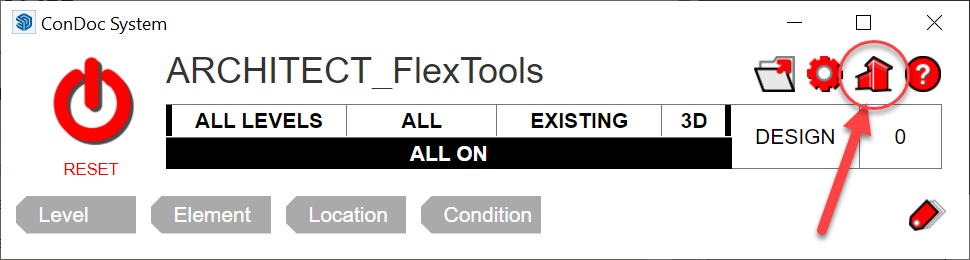 March 14, 2023 at 2:15 pm #34051
March 14, 2023 at 2:15 pm #34051 Mike BrightmanKeymaster
Mike BrightmanKeymasterHere’s an early release that should take care of this issue… Please download and discuss here… https://condoctools.com/pro-forum/topic/condoc-tag-purge-solved-beta-release/
-
AuthorPosts
- You must be logged in to reply to this topic.