Hello Luke,
We used to include a folder for our “ConDoc Resources” which included our dynamic components as you mention. However, to reduce the amount of work required on installation starting with ConDoc 4 – 4.7, we made our resources available on the 3D Warehouse. To answer your question, there is nothing missing from the install, it was deliberate to remove the resources folder and upload them exclusively to the 3D Warehouse.
You can definitely download all of our components and create your own local “ConDoc Resources” folder if you would like. It would be as easy as downloading the components that you want, saving them to a location on your machine that you can access them, and then in SketchUp, in the Components toolbar, click the arrow option at the far right and “Open or create a local collection” to path the folder where you have the components saved on your machine. This will ensure they are accessible without needing to open the 3D Warehouse.
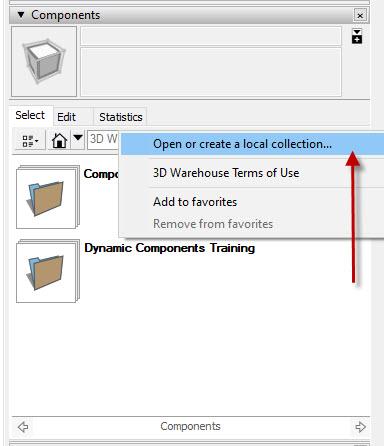
I’m not sure of the exact location of where to save your resources on a Mac, but I be the SketchUp forums would have some suggestions. Hope that is helpful. Cheers!