Hey there,
You can change the scale inside of LayOut once you place your drawing(s).
- In LayOut, double-click into your placed drawing
- Select all stacked views or CTRL + A on PC
- Navigate to the ‘SketchUp Model’ window in the default tray
- Select the drop down and pick a new scale
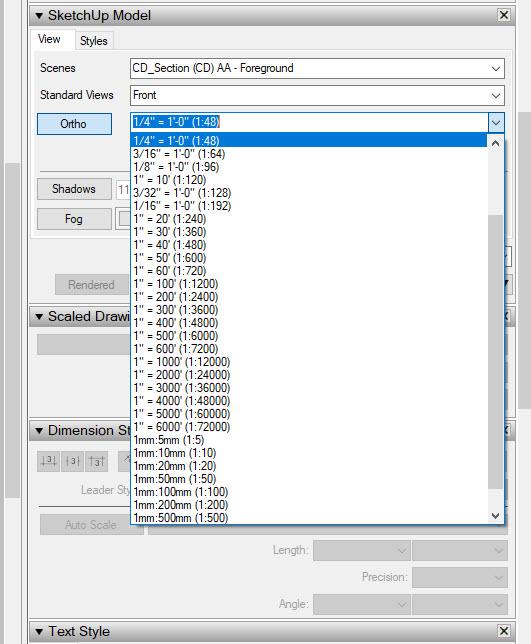
This will update your drawing to the selected scale.
Additionally, you can add any custom scale (any units) by specifying it in Edit>Preferences>Scales: 
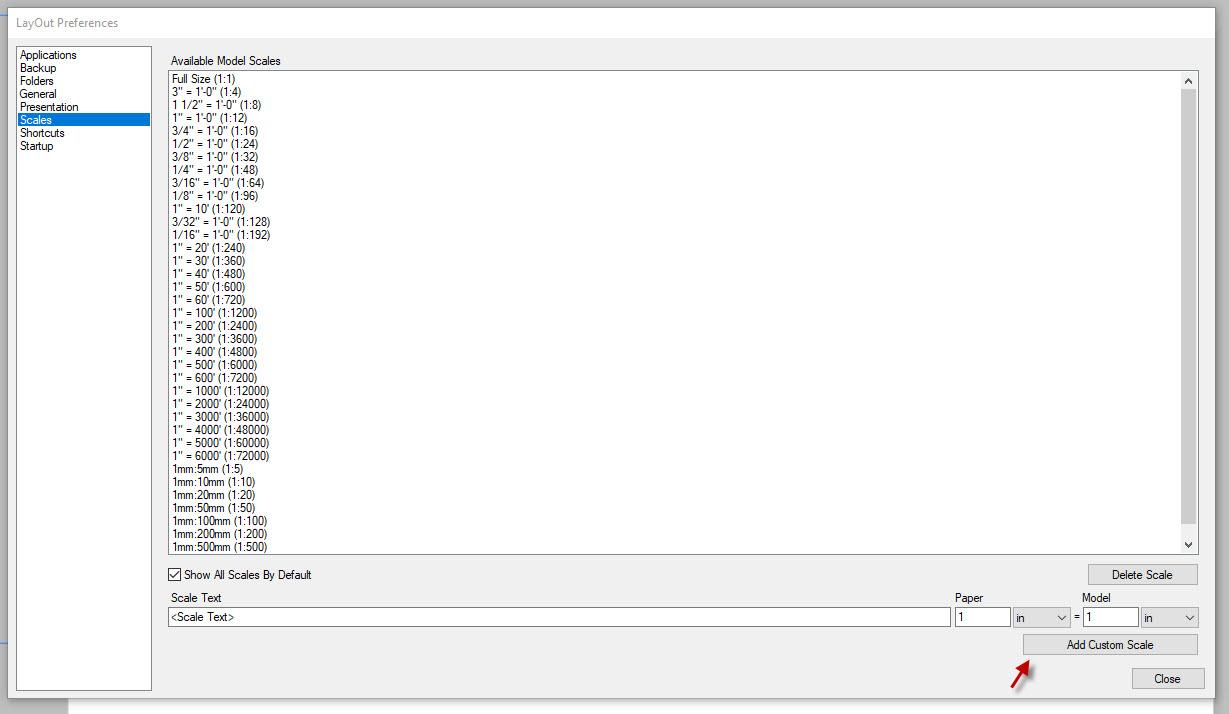
Hope that helps!