Hello Jim,
Happy to explain the elevation styles. We haven’t made many examples of said styles, but here are some you can use as a reference.
Dot-Screen creates a slight hatch style where the shadows typically fall in your elevations:

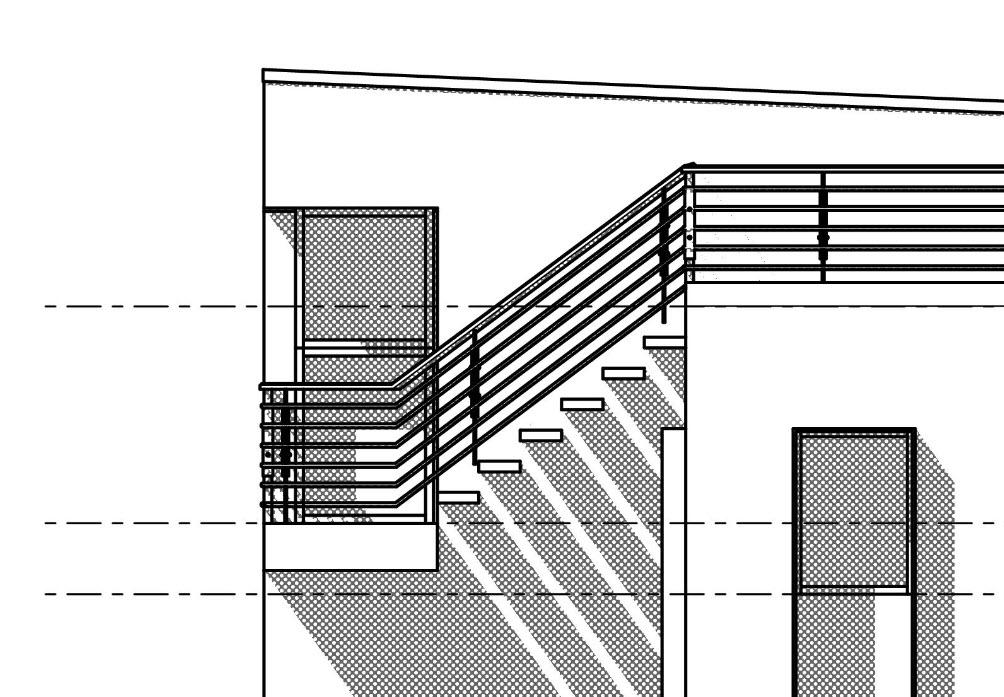
Line screen is almost exactly the same, but with a different line hatch:
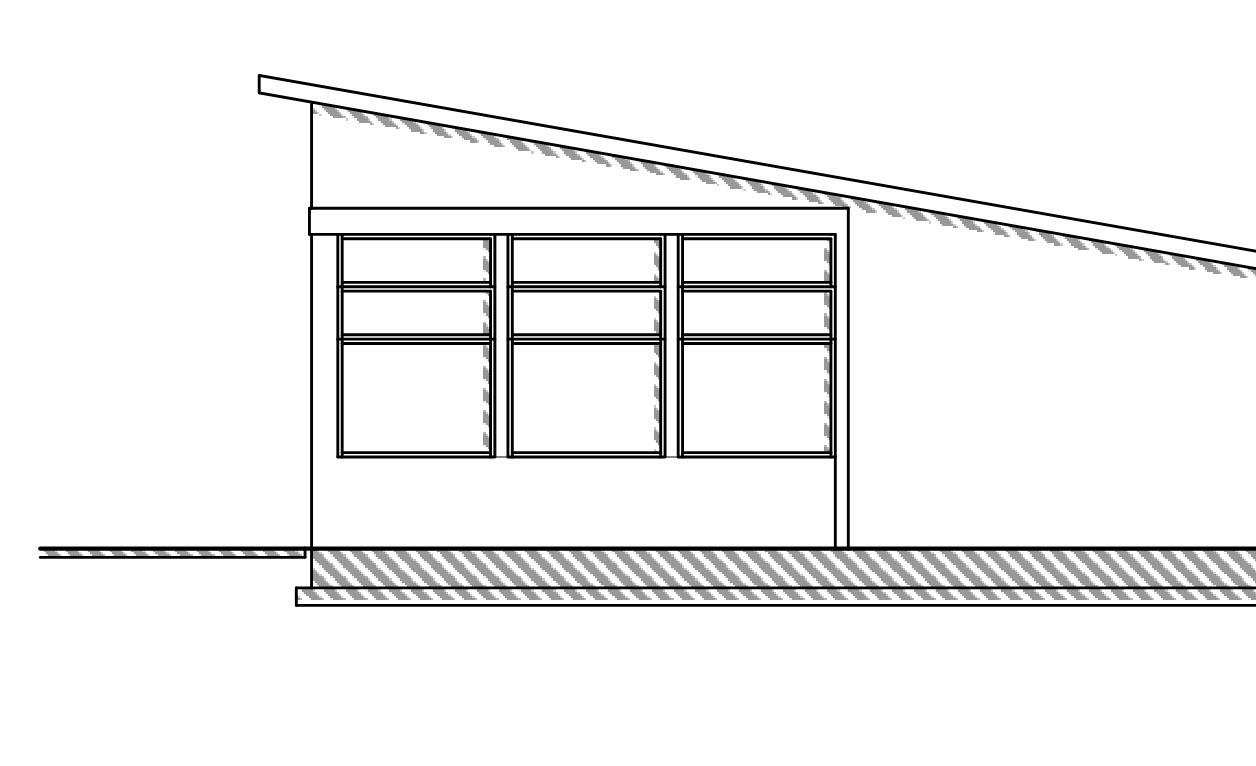
Be aware that using these styles might tax your graphics card more than usual; the crashing you’re experiencing may be a result of your computer trying to process everything all at once and depending on the complexity, you might want to avoid using these styles on Mac. We do see crashing happen often in SketchUp due to the default ‘create scene thumbnails’ being activated.. unfortunately there’s not a great bypass solution we’ve found at the moment. It works easier trying to create your drawings in batches depending on the size and number of drawings you have. We’re on this one though and we’ll let everyone know when we find a solution around the scene crashing issue with Macs.
Hope this was helpful. Do let us know if you have any questions!