00_Home › 00_Pro Forum › ConDoc 5 › Condoc update status
- This topic has 11 replies, 6 voices, and was last updated 1 year, 7 months ago by
 Mike Brightman.
Mike Brightman.
-
AuthorPosts
-
June 8, 2022 at 7:48 pm #30346
Jim Wright
ParticipantWhat’s the status on an update to ConDoc?
June 8, 2022 at 7:51 pm #30347 Mike BrightmanKeymaster
Mike BrightmanKeymasterWorking on it! I have a beta version that allows you to apply multiple sketchup tags to one entity, which opens up a ton of opportunities to make model organization simpler. The plan is to be fully launched before Basecamp this September… Standby!
July 8, 2022 at 12:10 am #30357 adminellenlind-comParticipant
adminellenlind-comParticipantWill the updated ConDoc have dashed lines turned on for the styles? I use dashed layers to show what’s dashed such as a layer I call CONDOC_Dashed for anything that’s supposed to have a dashed line like the upper cabinets in a plan drawing. I have to go in and edit after the fact which is an extra step. Thanks!
September 22, 2022 at 8:37 am #33527[email protected]
ParticipantAnything new on the update status?
September 22, 2022 at 1:56 pm #33528 Mike BrightmanKeymaster
Mike BrightmanKeymasterWe are very very close to a beta that will be launched first on the forum. I will definitely put a reminder here… likely in the next few days. Our tagging system is so much faster and simpler!!! You are going to love it!!!!
October 13, 2022 at 3:49 pm #33641 Mike BrightmanKeymaster
Mike BrightmanKeymasterStill working! But things are definitely coming together nicely… I want to work out a few more small bugs before we put it out for testing…
The new ConDoc System is infinitely more valuable. Trimmed out the unnecessary information, and now we show the ConDoc tags as LEVEL ELEMENT LOCATION CONDITION. Removed DRAFT mode, replaced DESIGN mode with a reset button. Moved the configurator and open buttons here as well. we also separated out the project information (ie. levels) from the plan generator. Access our tags from the bottom right.
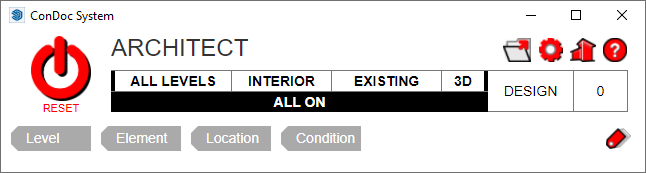
When an entity is selected, you can just click on our ConDoc tags to organize by LEVEL ELEMENT LOCATION CONDITION. It is lightning fast, and so much simpler. No nesting!!! No entity info dropdown!!! No grouping!!! No MOGS! All tag visibility is controlled through the SketchUp tags dialog, so the end result is that it “feels” like you are assigning multiple sketchup tags to one entity. This is a gamechanger!
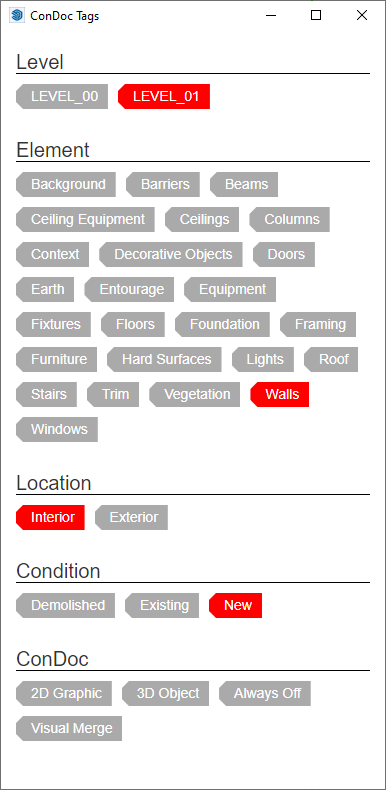
and it’s all backwards compatible. So you can organize with MOG’s or our new tags and it all works. Magic! Actively working on this now… Standby!
Mike
October 14, 2022 at 11:33 am #33642[email protected]
ParticipantNice! Can not wait to get my hands on this.
October 17, 2022 at 3:41 pm #33644 Kyle NessParticipant
Kyle NessParticipantCan’t wait, looking forward to deploying to my team.
October 25, 2022 at 5:48 pm #33650 Mike BrightmanKeymaster
Mike BrightmanKeymasterIt’s go time! Grab the beta here…
https://support.condoctools.com/portal/en/kb/articles/condoc-5-beta
Planning to launch around November 15… I feel like this is a massive improvement in the SketchUp to LayOut workflow! Psyched to hear your feedback!
November 28, 2022 at 3:38 pm #33829 Gregory SarverParticipant
Gregory SarverParticipantI can’t wait for the new tagging feature. The MOG was a very clever way to organize, but it’s getting annoying as time goes on…too many mouse clicks probably!
Also, looking forward to the office hours…all signed up for the next one.
December 5, 2022 at 10:51 pm #33854 Gregory SarverParticipant
Gregory SarverParticipantBravo Mike!! Just reorganized a model and removed the MOG….ahhhhh! I like it…SO MUCH EASIER!!
December 5, 2022 at 10:52 pm #33856 Mike BrightmanKeymaster
Mike BrightmanKeymasterAAAAAAAAAAAAHHHHHHHH… it’s relieving right!? So glad to hear that! Thanks for the positive feedback!
-
AuthorPosts
- You must be logged in to reply to this topic.