00_Home › 00_Pro Forum › ConDoc 5 › Demolish a Window
- This topic has 4 replies, 2 voices, and was last updated 3 years, 10 months ago by
Duncan Cowan.
-
AuthorPosts
-
September 3, 2020 at 6:17 pm #27106
Duncan Cowan
ParticipantI need to demolish a couple of windows in my model. Getting the windows on the demolished layer is no problem, but how do I get rid of the window opening? I picked the four sides of the window opening and put them on the demolished layer but when I go back to the as built model the window opening is filled with exterior wall and the window still in place. How can I show my exiting model with the window opening?
September 3, 2020 at 8:26 pm #27107 Mike BrightmanKeymaster
Mike BrightmanKeymasterHello Duncan! You would need to infill the openings with a “new” wall right? Check out this project I am working on… Does that help?
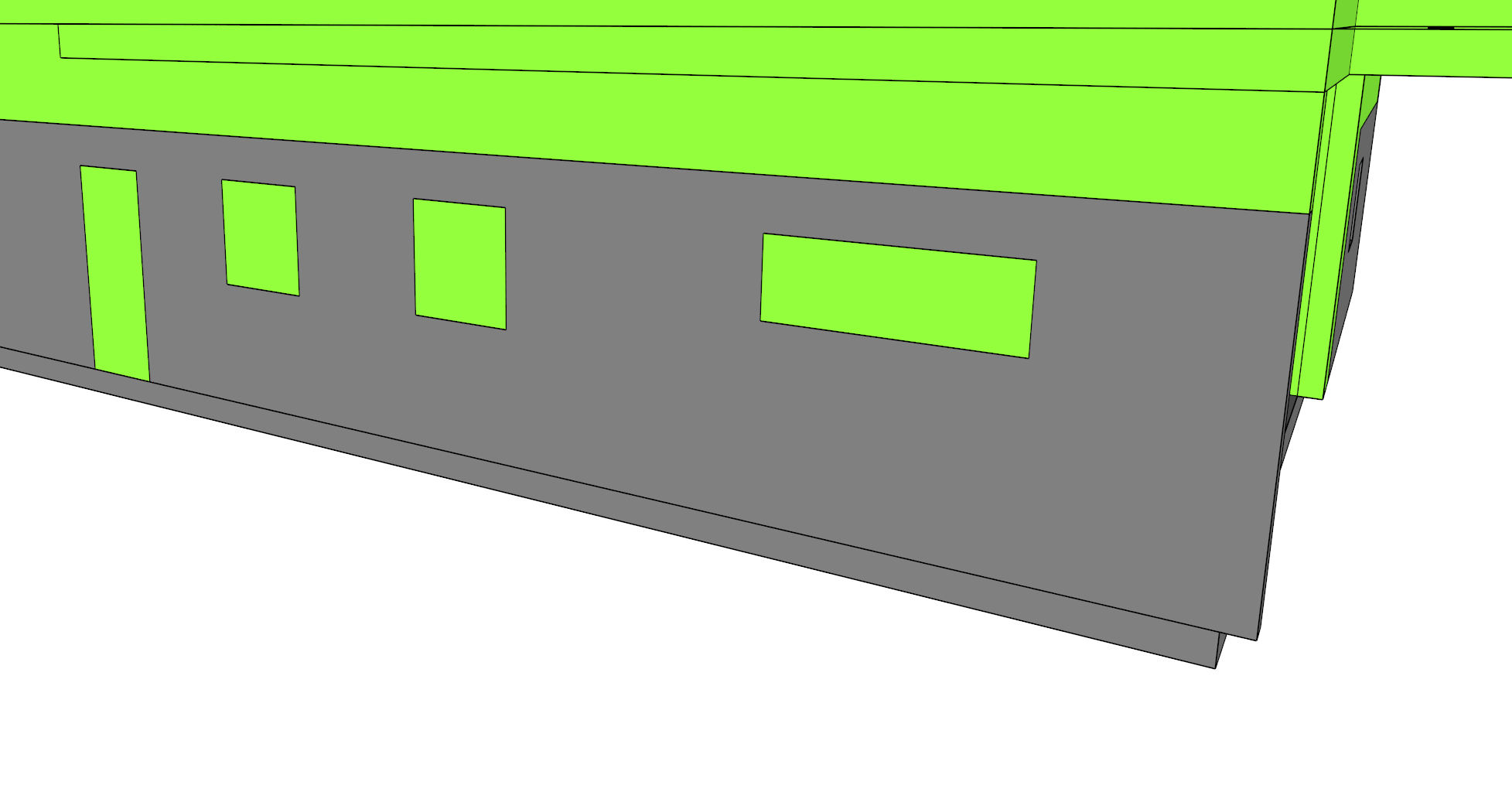 September 4, 2020 at 5:41 pm #27108
September 4, 2020 at 5:41 pm #27108Duncan Cowan
ParticipantHi Mike,
Thanks for the reply! Using an infill under the new wall level works, but now I need to cut holes for larger windows in the area that the demolished windows were. How do you cut out a new opening so it shows only in the new level, but not in the existing layer? The outline lines still show up in the new level after filling in and interfere with outlining a window opening.
September 7, 2020 at 3:14 pm #27117 Mike BrightmanKeymaster
Mike BrightmanKeymasterThink of it like you would actually demo and build… First, you need to demolish existing walls/objects by moving them into the corresponding demolish layer. The existing layer in your proposed conditions model is “existing to remain”. Then you need to build up your design in the new layer.
Seams between the groups can be hidden by placing the edges on the “visual merge” layer.
I typically pull my existing conditions drawings from the existing conditions model, proposed conditions drawings from the proposed conditions model. This allows a little more freedom in the proposed conditions…
September 9, 2020 at 11:19 pm #27118Duncan Cowan
ParticipantThanks for the help with this. Just to clarify.
First I put the section of exterior wall I want to demolish for the window on the, wall/exterior wall/demolished layer. Then I create a new window and put that on the new window layer to fill the hole in the exterior wall.
Now I go to the existing/demolished layer to see the model in the “as built” state, and go to the existing/new layer to see the model in the renovation state.
The problem is that when I go to the existing/demolished layer, there is a hole in the wall for that demolished window. Can that hole be filled with more new wall on the new wall layer?
I demolished the old window and added new wall to fill the hole, some of the new wall needs to be demolished to fit the new window, and there seems to be conflict.
When you say “existing conditions model” and “proposed conditions model” do you mean you copy the whole new model to make a proposed conditions model or do you mean the proposed condition state of the same model?
The virtual merge works very well!
-
AuthorPosts
- You must be logged in to reply to this topic.