00_Home › 00_Pro Forum › ConDoc 5 › Download the ConDoc Metric 1:50 Annotations Scrapbook!
- This topic has 7 replies, 4 voices, and was last updated 5 years, 3 months ago by
 Mike Brightman.
Mike Brightman.
-
AuthorPosts
-
June 14, 2019 at 4:11 pm #24111
 Mike BrightmanKeymaster
Mike BrightmanKeymasterHello All!
From popular demand, we’ve had a few minutes to put together a Metric 1:50 ConDoc Scrapbook. You can download it from this link:
https://workdrive.zohopublic.com/external/anTTQ2LrI8x-Kd8U0/download
We’ll include it in the next newsletter, but for now, feel free to grab it and install as you need to.
Should you need/want to make more scales, follow these easy instructions:
In LayOut:
- Select the group/element you want to be a different scale
- Open the “Scaled Drawing” tab in you default tray
- Navigate the to the “Scale” section and specify your new scale (the elements should update)
- Once you have all the elements scaled, hit save and specify a different title
- To access the scrapbook in your new documents, go to Edit>Preferences>Folders and click the “+” under “Scrapbooks”
- Path the file to your custom scrapbook and click close
- New Scrapbook will appear under the dropdown menu from your Scrapbook Tab in the default tray.
July 17, 2019 at 10:05 am #24896ARKADIUSZ MŁYNARCZYK
ParticipantCould you upload it in 2018 version? 🙂
July 17, 2019 at 3:23 pm #24899 Mike BrightmanKeymaster
Mike BrightmanKeymasterNot a problem.
Here’s a version for LayOut 2018: https://workdrive.zohopublic.com/external/anTTQ2Ltapj-Kd8U0/download
July 18, 2019 at 7:59 am #24905ARKADIUSZ MŁYNARCZYK
ParticipantThanks!
EDIT: Well, it still seems like it’s 2019 🙂 Won’t open on Layout 2018
-
This reply was modified 5 years, 7 months ago by
ARKADIUSZ MŁYNARCZYK.
July 22, 2019 at 12:09 pm #24975Bjarte Landro
ParticipantI also couldn’t open it in 2018 ?
July 22, 2019 at 3:10 pm #24982 Mike BrightmanKeymaster
Mike BrightmanKeymasterHey All,
Please try once more: https://workdrive.zohopublic.com/external/anTTQ2Ltapj-Kd8U0/download
I was able to verify that this version opened in LayOut 2018.
Thanks!
-
This reply was modified 5 years, 7 months ago by
 Mike Brightman. Reason: Updating link
Mike Brightman. Reason: Updating link
November 1, 2019 at 9:21 am #25926[email protected]
Participanthello Luke,
From popular demand, we’ve had a few minutes to put together a Metric 1:50 ConDoc Scrapbook. You can download it from this link:
https://workdrive.zohopublic.com/external/anTTQ2LrI8x-Kd8U0/download
We’ll include it in the next newsletter, but for now, feel free to grab it and install as you need to.
please explain how to install then?
November 1, 2019 at 5:05 pm #25928 Mike BrightmanKeymaster
Mike BrightmanKeymasterHello there! Happy to clarify how to install a scrapbook – used to be a common step in our older ConDoc 3 version. Here’s how to do it:
In LayOut:
- Download our metric scrapbook from the link above, save it to a place where you keep your program resources (or a place that’s familiar to you). There is an actual ‘Scrapbook’ folder in PC computers used for all the main scrapbooks in LayOut. An alternate folder also works just fine.
- Navigate to Edit>Preferences>Folders
- Click the (+) sign and locate the folder with your saved metric scrapbook.
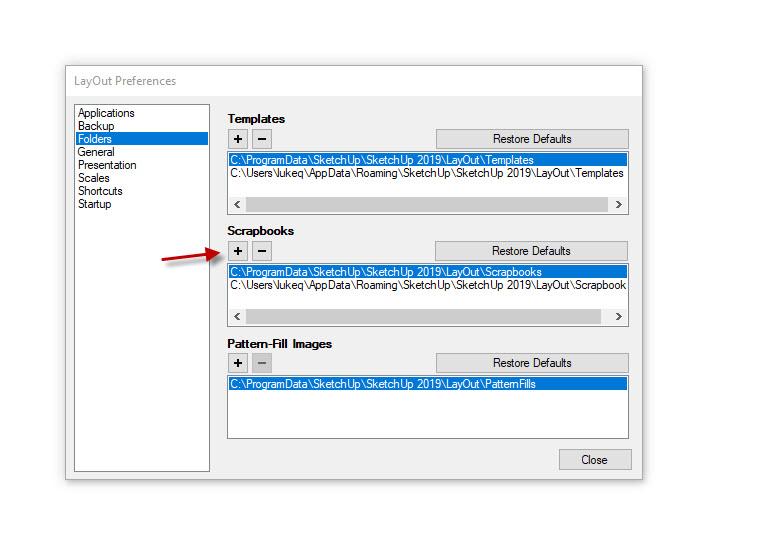
- Close and re-open LayOut
- Navigate to your ‘Scrapbooks’ section in your LayOut default tray, click the drop-down arrow, your Metric ConDoc scrapbook should be in there.
Hope this helps!
-
AuthorPosts
- You must be logged in to reply to this topic.