Hello Kevin! Fair point… and I sincerely apologize for the crashing on Mac SU 2023. We are still digging in on this.
Keep in mind all of the ConDoc dropdown commands can have keyboard shortcuts. This includes launching the ConDoc System as well as all of the buttons on the ConDoc System headsup display.

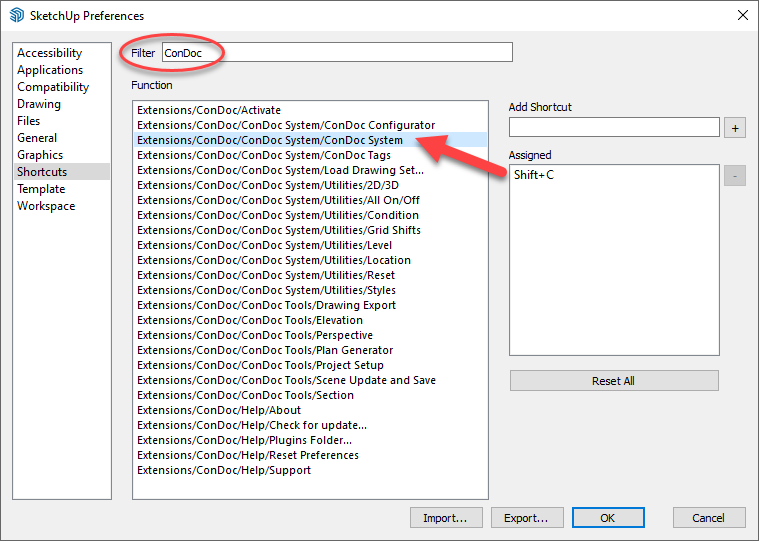
I do my best to keep the toolbars lean… In your opinion does this solve the issue? Or do you still prefer a button? I agree it is a little hidden, but I hesitate to add buttons. Let me know!
Mike