Home › 00_Pro Forum › ConDoc 5 › How to modify “Level” ConDoc Tags
- This topic has 6 replies, 4 voices, and was last updated 1 week, 5 days ago by
 Mike Brightman.
Mike Brightman.
-
AuthorPosts
-
May 30, 2024 at 5:16 pm #34777
BTA
ParticipantHi everyone and thanks in advance for any help. I don’t see any “Level” tags, or the ability to modify these tags, within the ConDoc Tags dialog of the ConDoc Configurator. Yet, when I open the ConDoc Tags dialog from the ConDoc System, the “Level” tags are there. Also, I don’t see the “Level” tags within the Viewport Properties dialogs. Are the “Level” ConDoc Tags somehow different from the other ConDoc Tags? Is there a lower-level setting that controls them? How can I customize these tags?
June 3, 2024 at 4:22 pm #34780Ruben Benitez
ParticipantWhen you say “modify levels tags” what exactly are you tying to accomplish? Levels can be added or removed and their heights set in the Project Setup dialogue box which is accessible from the ConDoc Systems menu by selecting the little red house looking icon in the upper right hand corner of the ConDoc System tool bar. From there hover over LEVELS: and you’ll see the up down arrows pop up. Select up or down for the number of levels you want in your ConDoc model and then set your finish floor height(s). Hope this helps
June 4, 2024 at 10:18 pm #34784BTA
ParticipantThanks for the reply, Ruben. I was trying to create custom tags through the Configurator, and I noticed that in the “ConDoc Tags” dialogue that’s accessed via the Configurator (not the “ConDoc Tags” dialogue that’s accessed via the ConDoc System… a bit confusing there with both having the same name) doesn’t list the stock “LEVEL_” tags. All the other default tags with the various prefixes (ELEMT_, CONDOC_, LOCATION_) are there and can be deleted if desired, but the LEVEL_ ones aren’t. Does that make sense and guide you into the area I’m talking about?
June 6, 2024 at 12:36 am #34785Ruben Benitez
ParticipantBTA …… I fully understand what you are talking about and if I’m not mistaken levels are created on the fly via “Project Setup” from the “ConDoc Systems” tool bar. “LEVEL_” is assigned in the “ConDoc System Configurator” under the “ConDoc Configurator” So if you’re trying to get mid levels like LEVEL_02.5 I’m pretty sure that’s not possible. I’m working on a renovation project in a historical building. It’s a 3 story building (2 = Basement) but because I have a first floor mezzanine I needed 3 levels + Basement. So I created LEVEL_00 (basement), LEVEL_01 (1st floor), LEVEL_02 (mezzanine) LEVEL_03 (2nd floor) and just have to remember that LEVEL_03 is my true second floor.
June 8, 2024 at 3:57 pm #34789BTA
ParticipantThanks for sharing your approach, Ruben. I ended up doing something similar for my situation, which was a bit unique due to the fact that the same roof surface encompasses both the first and second floors (it’s a two story shed style roof).
February 5, 2026 at 4:16 pm #35522 Martha DijkstraParticipant
Martha DijkstraParticipantI’m digging up an old topic here, but I wanted to weigh in on the topic.
The level numbering system is rather limited and I’d really like for Mike to update its behaviour just a tad to make it more versatile. And it seems like such a simple thing in my head…
- Mezzanine levels, as you guys are describing, are not possible
- International standards differ, which makes it VERY confusing to use this plugin at all in the Netherlands (we call ground floor level 0, basement -1, -2 etc. and what’s the second floor in america, we call first floor… you’ll alway be off by one floor at least… and for specific cases we would use special names such as souterrain)
- Multiple levels below ground are simply impossible
All of the above is true now unless you do some mental artithmetic where you convert what you call your floors to something that condoc calls your floors.
However, if it were possible to NAME your levels, this would all be solved. All we need is a display name that corresponds with what we are calling it, regardless of what it’s called in the tag list – or make them match the tag list, but sort by finished floor height. You wouldn’t need the ‘basement’ switch anymore either.
@Mike Brightman, I’m imagining something like this:
(although personally I’d prefer the defaults to display bottom to top instead of top to bottom in this list, but this would work too)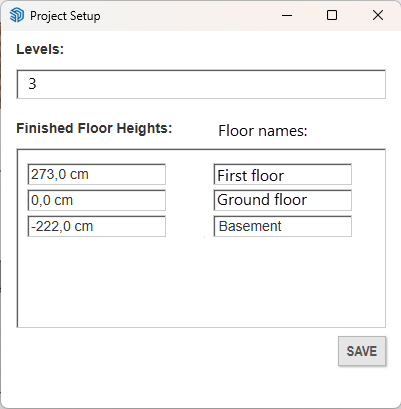 February 10, 2026 at 5:54 pm #35527
February 10, 2026 at 5:54 pm #35527 Mike BrightmanKeymaster
Mike BrightmanKeymasterGreat idea Martha! I have some additional ideas surrounding the project setup window, setting floor heights, and configurator cleanup that this will fit right in with. As I recall, the idea of a basement is needed to inform the foundation plans. It is possible to rename the LEVEL tags in the SketchUp tags dialog and see those names reflected in the SketchUp Tags dialog. Although, I have not done any testing on this to see how it all behaves.
I’m going to draw up some more detailed specs around this and will be sure to reach out before anything gets started. Thanks for your input, I appreciate it!
-
AuthorPosts
- You must be logged in to reply to this topic.