00_Home › 00_Pro Forum › ConDoc 5 › Medeek Wall & Truss Plugins
- This topic has 9 replies, 3 voices, and was last updated 1 year, 1 month ago by
[email protected].
-
AuthorPosts
-
April 13, 2023 at 3:49 pm #34088
[email protected]
ParticipantI’m new to ConDoc. I been using both of the Medeek wall & truss plugins for a couple of years now. I cant figure out how to set up the tags to work with ConDoc. Do I change the layer names in Medeek? Or can I configure it on the ConDoc side? Does anyone have an example set up they could share.
April 17, 2023 at 7:08 pm #34106 Mike BrightmanKeymaster
Mike BrightmanKeymasterHello Will,
I am currently working on this! I just knocked out a small project with Medeek’s tools. I let his tags show, then peeled away object visibility by assigning ConDoc Tags to the entities. It’s a little clunky since every edit you make with Medeek’s tools wipes out the ConDoc Tags assigned to the assembly.
I am working on a drawing set that is all loaded up with his tags. This will be a rock solid solution! Give me a shout if you want to discuss or share notes. 720.443.3242.
Thanks!
Mike
April 20, 2023 at 7:05 pm #34124[email protected]
ParticipantI have been using ConDoc tools for a while and love it. I am new to Medeek tools and having the same issue with the tags. The walls are specifically an issue as there are multiple objects in the wall group so when I tag the walls all the doors and windows are in that heavy scene. I would like to find out more about how you handled this Mike. I am nearly through the first project using Medeek and there has been a fair amount of swearing, though I am working through it. The swearing is because I can’t make them work together easily. I like the Medeek tools as it should be a time saver once I get through the learning phase. I am also interested to see your drawing set.
Thanks, Ron
-
This reply was modified 1 year, 3 months ago by
[email protected].
May 22, 2023 at 11:46 pm #34200 Mike BrightmanKeymaster
Mike BrightmanKeymasterThis took a ton of meticulous configuration… but it is really slick!
This drawing set automates all the ARCHITECT drawings using Medeek and ConDoc tags. In short, use the Medeek foundation, wall, truss, and electric tools to build your geometry. Tag the outside of Medeek assemblies with appropriate ConDoc tags (ie. level, element, location, condition). Automate drawings!
Let me know how it goes… I will make some tutorials, but I thought you Medeek experts might want to get your hands on it first. This will be in our upcoming 5.1 update.
Mike
June 4, 2023 at 12:36 am #34205[email protected]
ParticipantHey Mike,
Thanks for putting this together. I will try it out and see how it works with my workflow.
Ron
June 5, 2023 at 8:10 pm #34213[email protected]
ParticipantMike,
This is so much better than I was able to get going. Thanks for taking the time to put this together!
I do seem to be losing some details though.
For example, I cant see the walls on construction & floor framing plans. The scenes with the walls are created in SU but I can’t see the in LO.
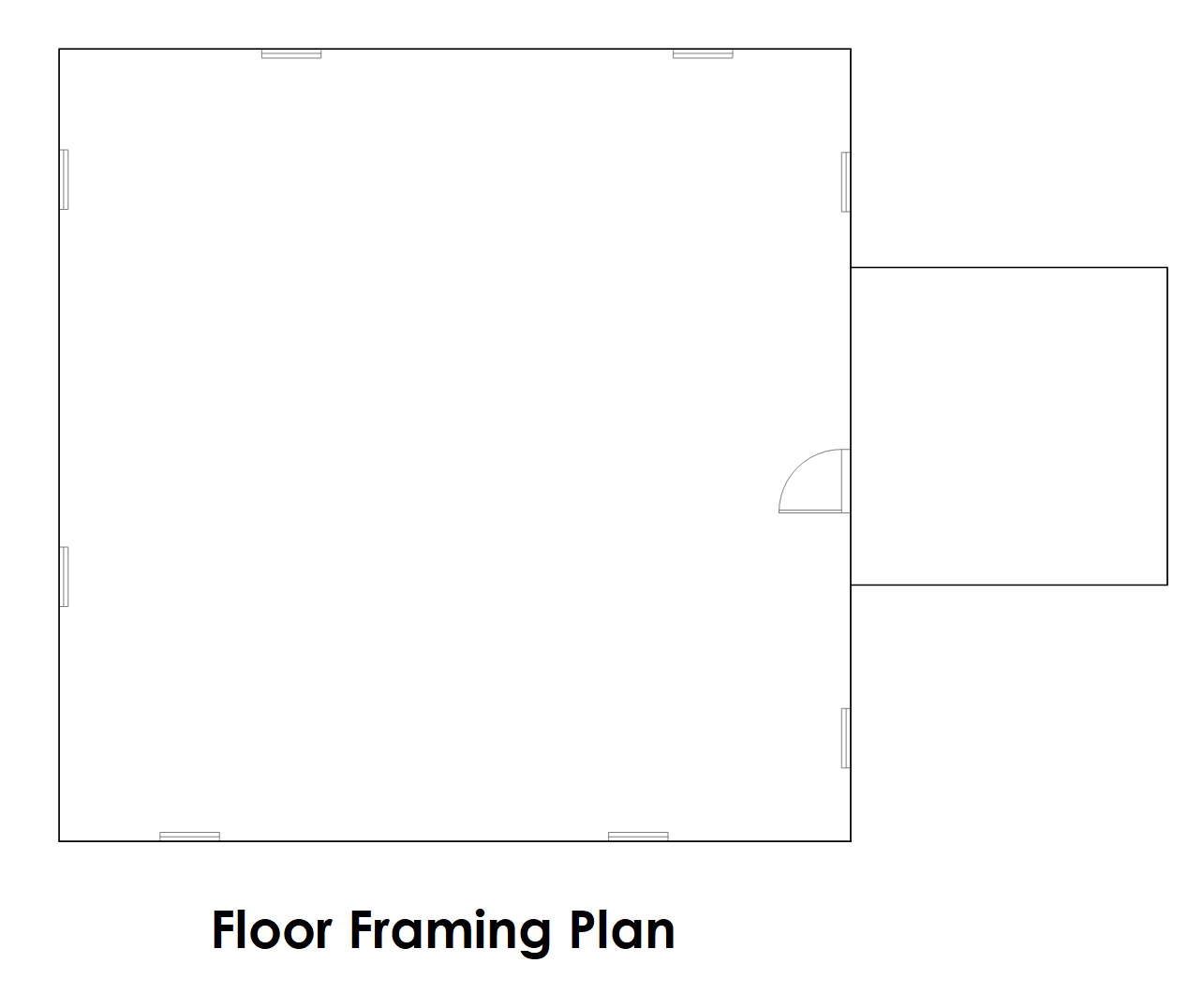
Also, on the roof plans I’m losing the valleys.
Any help you could provide would be greatly appreciated.
June 5, 2023 at 8:10 pm #34214[email protected]
Participant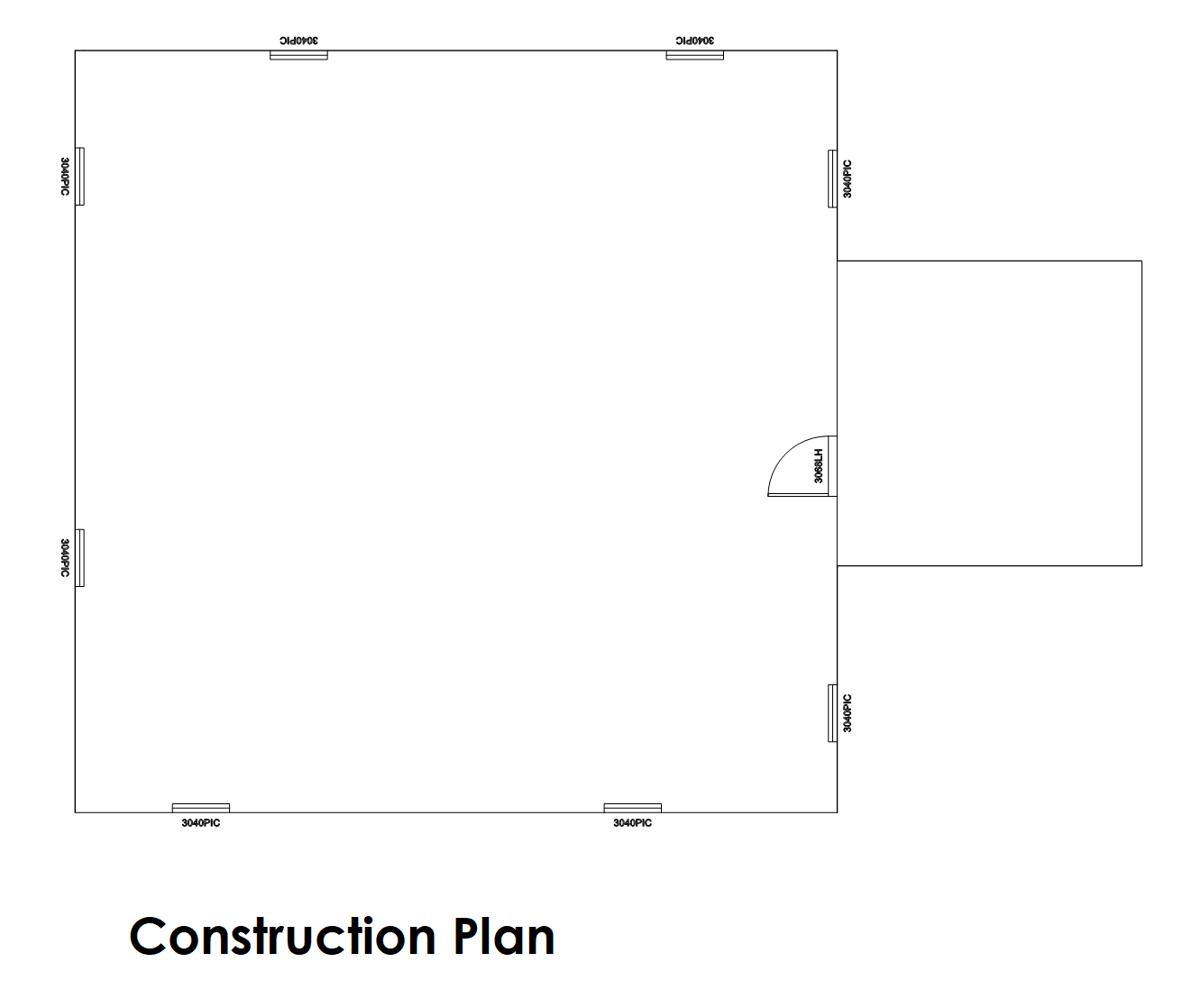 June 5, 2023 at 8:11 pm #34215
June 5, 2023 at 8:11 pm #34215[email protected]
Participant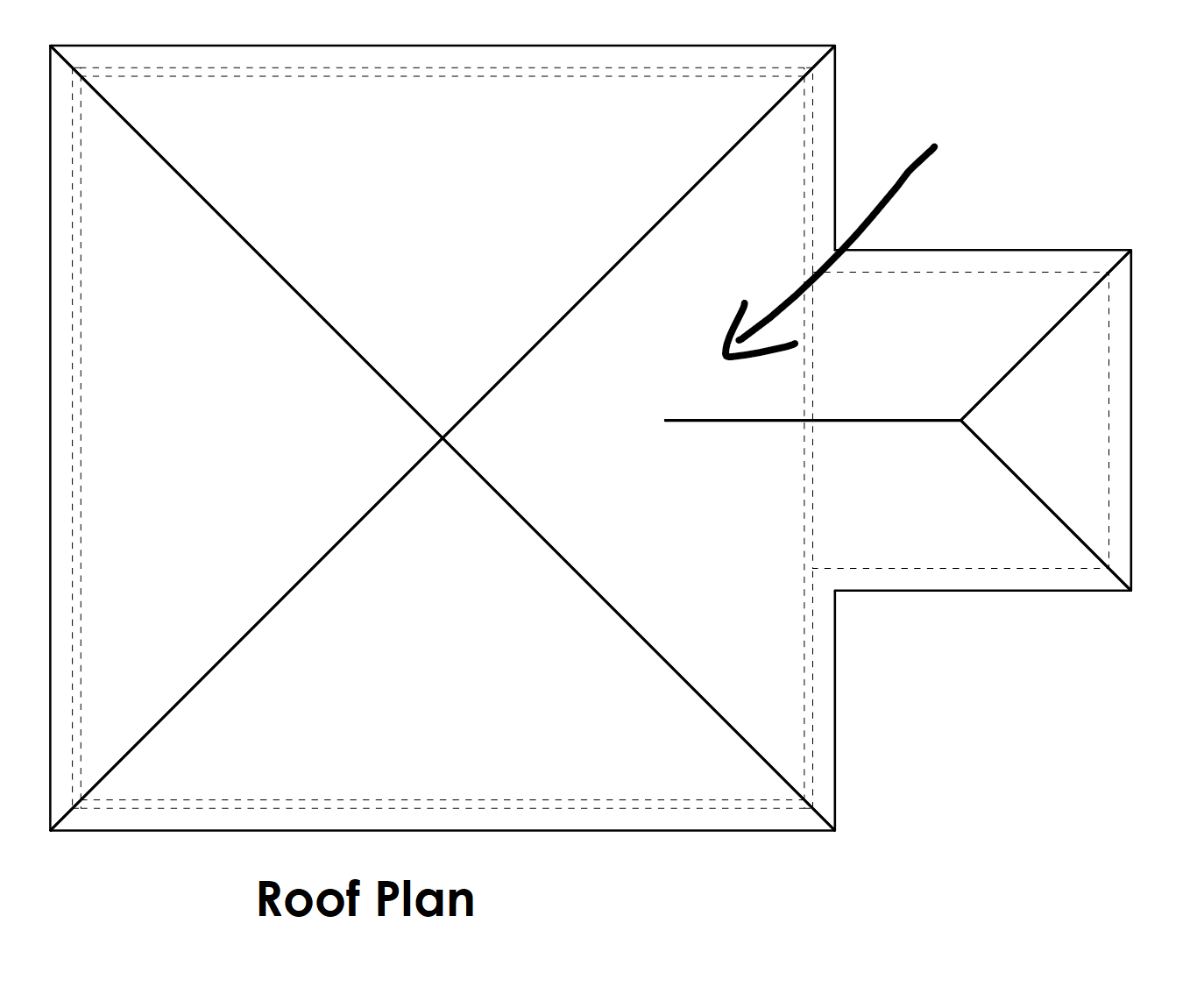 June 16, 2023 at 5:01 pm #34229
June 16, 2023 at 5:01 pm #34229[email protected]
ParticipantMike,
I have had the opportunity to try the new drawing set and am running into the same thing I did previously. When running the construction plan generator the walls show up in heavy like they should but the doors and windows do not show up in the light scene. They will show up in the heavy scene if I turn on the tags for them. How do you get them to show up in light? If I explode the wall then it works fine, but you lose the ability to modify the wall if you explode them.
Thanks, Ron
-
This reply was modified 1 year, 3 months ago by
-
AuthorPosts
- You must be logged in to reply to this topic.