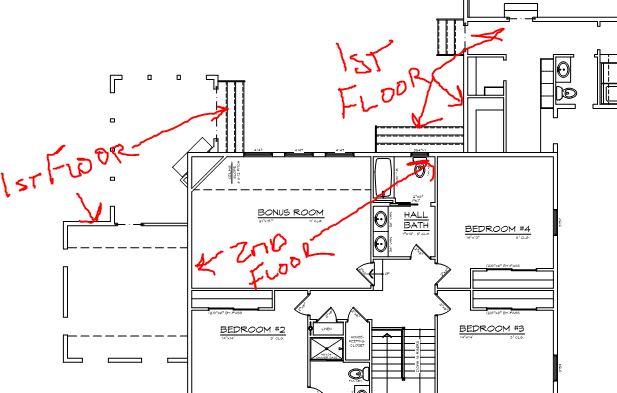Is there a way to show elements of the floor below using the plan generator? Here is what I am trying to accomplish:
For 2 story or 1 1/2 story houses, I like to show just the walls of the first floor below, that spread out beyond the 2nd floor as a lighter line weight so that a person looking at the 2nd. floor plan can see how the second floor relates to the 1st floor. I do not want to show the 1st floor walls that are directly under the second floor though. When the plan generator runs, It will cut out the LEVEL_01 so I can not control the wall layers of LEVEL_01 to show. Is there a way around this? It would seem that in the next edition of ConDoc, there should be a way to run a plan for one floor only in a multi-story building. See the image below for an example that was done in AutoCad using an x-reference and x-ref clipping.