Hello there,
Make sure you have another scrapbook selected other than the ConDoc Drawings scrapbook (then re-try ‘Sent To LayOut). This sounds bizarre, but it will not work if you have CD Drawings selected as the active scrapbook.. yet it should work if you pick any other scrapbook. Once you run the export successfully in SketchUp, then your drawings should appear in LayOut when you pick the ConDoc Drawing scrapbook.
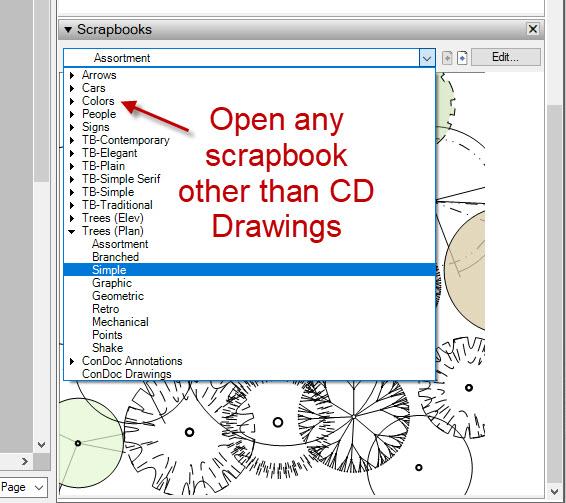
Also, make sure you’re using the correct version of LayOut; for example, SU 2019 and LayOut 2019. Older versions been known to look virtually identical, and you’d want to make sure you’re sending to the right version if you do have older versions of SketchUp and LayOut on your computer.
Give these a try and let us know. Cheers!
Luke