00_Home › 00_Pro Forum › ConDoc 5 › Sent to Layout but No Drawings
- This topic has 20 replies, 8 voices, and was last updated 2 years, 9 months ago by
millerjx.
-
AuthorPosts
-
September 2, 2018 at 8:52 pm #18063
Gregory Wesley
Participant<h6>Ok, I must be doing it wrong.</h6>
<h6>Existing model created.</h6>
<h6>Plan Generator engaged.</h6>
<h6>Sketchup, 3d warehouse and plugin entities are all properly layered and nested using the correct sequences.</h6>
<h6>Architect Drawing Set selected.</h6>
<h6>Send to layout tool clicked on.</h6>
<h6>Desired drawings and scales checked.</h6>
<h6>Send To Layout clicked</h6>
<h6>Layout does not open like when using plain ol sketchup</h6>
<h6>Open layout navigate to scrapbooks</h6>
<h6>Click on ConDoc Drawing and see the labels for the drawing that I selected but no drawings in the scrapbook pane.</h6>September 3, 2018 at 4:38 pm #18108 Mike BrightmanKeymaster
Mike BrightmanKeymasterGregory! My guess is that your drawings were created properly, it’s just that there isn’t any geometry showing in the viewport. You will need to drag them into your presentation, then stretch the viewports to find your drawings.
One way to avoid this is to go to a heavy plan viewport, then zoom extents, then update all of your other plan scenes to have the same camera view. This way they will very obviously show up in your scrapbooks. Be careful that you don’t update the RCP’s since they have a bottom up view.
Let me know if this gets you on the right track!
September 6, 2018 at 6:15 pm #18183Matthew Erickson
ParticipantAlso having a similar problem. I’ve been trying to export my drawing sets to LayOut via the compile and export tool in v4, but LayOut doesn’t seem to be picking them up. It’s not a viewport problem. The drawing sets aren’t even showing up in the “Scrapbooks” menu. Unsure why this is, and can’t seem to find any way to double check the pathing on the export tool in SketchUp. Any suggestions on sorting out why the two aren’t communicating properly? Thanks!
September 6, 2018 at 6:46 pm #18185Lewis Harrison
ParticipantDifficulties with viewports in Layout. CONDOC 4 in SketchUp Pro 2018. Seems to be clipping the image. Any thoughts? what does the yellow triangle with exclamation point mean? Thanks.
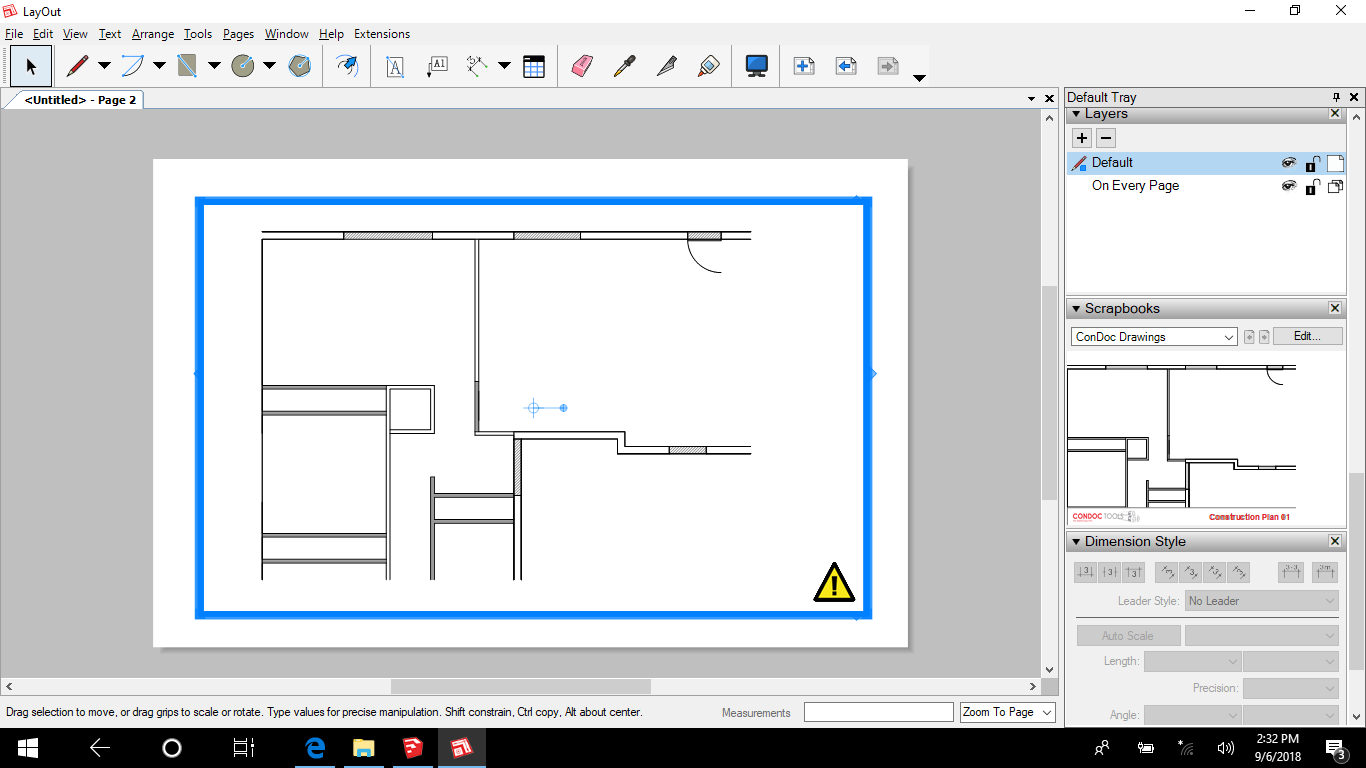 September 6, 2018 at 8:35 pm #18187
September 6, 2018 at 8:35 pm #18187 Mike BrightmanKeymaster
Mike BrightmanKeymasterHello Matt! Great to meet you on the phone today… For anyone else following… the issue ended up being that the scrapbooks path in LayOut was modified. The fix was to go into the layout preferences > folders and click “restore” defaults under scrapbooks. Close LayOut, reopen, and the ConDoc Drawings scrapbook now appears.
September 6, 2018 at 8:36 pm #18188 Mike BrightmanKeymaster
Mike BrightmanKeymasterHello Lewis! The yellow exclamation points mean that your viewports need to be rendered. You can either check on the “auto” function in the SketchUp Model Inspector, or right-click in the background and choose “render models on page”. let me know if this helps!
September 6, 2018 at 8:41 pm #18189Matthew Erickson
ParticipantThanks again for the help, Mike!
September 7, 2018 at 1:48 am #18194Lewis Harrison
ParticipantThanks, Mike!
September 7, 2018 at 3:37 am #18197 Mike BrightmanKeymaster
Mike BrightmanKeymasterYou are welcome! I hope that keeps you guys moving forward… Catch you soon!
September 10, 2018 at 7:49 am #18241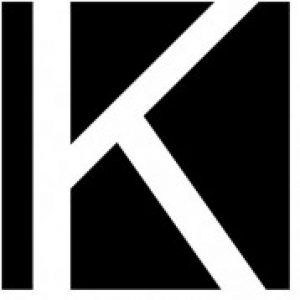 Tom ByrneParticipant
Tom ByrneParticipantI am having the same issue, When I send to layout and go to scarpbooks and ConDoc Drawings All I see is 0ne presentation layout, Nothing else is available in the scrapbooks even though I have setup construction plan in plan generator as well as presentation.
September 10, 2018 at 4:25 pm #18246 Mike BrightmanKeymaster
Mike BrightmanKeymasterHello Tom! Have you tried the fixes mentioned above? I would start with resetting you folders in LayOut to default settings. In LayOut > preferences > folders, click “reset to default” under scrapbooks. Close LayOut, reopen, see if they appear. Let me know how it goes!
September 10, 2018 at 8:41 pm #18260Marcel Dorn
ParticipantHello, same issue for me: export to layout does not work. I have reset the paths in layout, but still do not see any Condoc scrapbooks apart from the Condoc annotations. It seems like nothing happens when clicking on send to layout in the export tool. Thanks
September 10, 2018 at 8:44 pm #18261 Mike BrightmanKeymaster
Mike BrightmanKeymasterHello Marcel! Keep in mind… You need to load a drawing set, then create scenes using the ConDoc Tools, then run the ConDoc Drawings Export. If you load another drawing set that doesn’t sync up with the scenes that were created… nothing will happen.
Are you seeing the drawings listed in the ConDoc Drawings Export?
September 11, 2018 at 1:12 pm #18301Marcel Dorn
ParticipantHi Mike, my drawing is grouped, nested and layered as it should, I think, although I am a beginner with condoc and might do something wrong. The plan generator creates loads of scenes. I have added a few elevations and the export dialogue proposes a large set of plans. I have selected various, indicated a scale and hit send to layout. SU prompts me to save and then nothing happens even if I reclick on send to layout. Layout is closed by the way during that process. Now if I open Layout there is no Condoc drawing scrapbook. I have tried sending to Layout with the SU button first, but that does not create the scrapbook either. I am on SU17 for Mac (macOS high Sierra 10.13.6). Should I send you the SU file to have a look? Thanks
September 11, 2018 at 4:06 pm #18307 Mike BrightmanKeymaster
Mike BrightmanKeymasterHello Marcel! Can you try this process using the modern garage? Just verify that it works on a simple model… then we will troubleshoot further.
September 11, 2018 at 6:49 pm #18312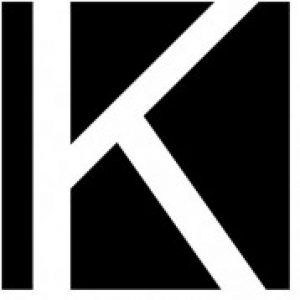 Tom ByrneParticipant
Tom ByrneParticipantHi Mike,
I ran the plan generator again, and then the condoc exporter and when I sent to layout it worked fine,
thanks for your help,
Much appreciated,
The forum is a great service
regards
Tom
September 11, 2018 at 6:56 pm #18313 Mike BrightmanKeymaster
Mike BrightmanKeymasterGlad to hear it Tom! This is the best place to reach out… so it’s not just my eyes on it. Thanks for the update!
September 13, 2018 at 3:55 pm #18344Marcel Dorn
ParticipantHello Mike, no difference with the garage model. I opened the model, set drawings to architecture, run the plan generator. SU crashes when I try to insert an elevation, so I send to Layout (with condoc export) without any sections or elevations. I select the few choices of plans, get prompted to save, hit send to layout. Layout opens, but there are no condoc scrapbooks nor any scenes in the Sketchup model menu. I had previously reset the scrapbooks path to default. Re-running the plan generator now also crashes SU, unfortunately.
September 21, 2018 at 7:25 am #18485Josh chang
ParticipantHello Mike,
I have the same problem with the model created by myself. However, there is no problem with the garage example model.
My problem is more likely the camera view setting for scenes. I used “zoom extents” on all scenes the update the scene individually.
Heavy and light scenes align as expected but hatch A and B.
Why does plan generator not set the right camera view correctly by default?
Thanks,
Josh
November 15, 2019 at 10:47 am #25945Marcel Dorn
ParticipantHi, just wanted to let you know that the problem does not exist anymore with SU2019 and condoc 4.5 and 4.7. I cannot tell you what caused it and if any update to SU or macOS solved it, but the condoc drawings do turn up now in LO as they should.
Marcel
October 5, 2021 at 1:27 pm #27499millerjx
ParticipantI had the same problem, fixed now!
thanks
jm
-
AuthorPosts
- You must be logged in to reply to this topic.