Hello Ruben,
I think I understand your question. You can certainly customize your style settings in SketchUp to include a ‘black and while’ stone material. There are several that are included as a default hatch ‘patterns’ in SketchUp:
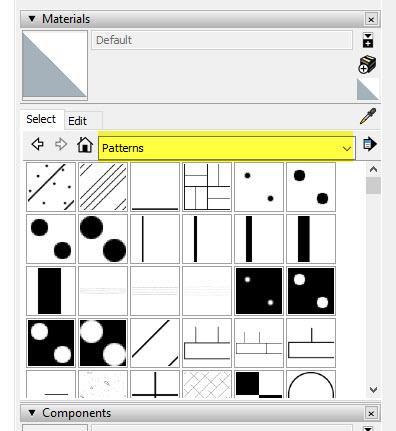
Other option is to import a custom material and apply it to your elevation styles. I would check out some other sites for black and white stone materials. Sketchup Texture Club is a great one, and also FormFonts is another we use.
Hope this is helpful.