00_Home › 00_Pro Forum › ConDoc 5 › Slow File
- This topic has 3 replies, 2 voices, and was last updated 5 years ago by
 Mike Brightman.
Mike Brightman.
-
AuthorPosts
-
July 24, 2019 at 1:30 am #25003
Ruben Benitez
ParticipantI have a model that is super slow when changing scenes. Literally minutes from any scene to scene. I’ve got other models with more scenes that don’t take anywhere near as long. Anyone with any ideas or experienced something similar or have any suggestions please chime in.
Here is a link to the file that I’ll keep open for a bit
https://locationarts-my.sharepoint.com/:u:/p/ruben/EYHxzAYmMrtIoyO2HqoVEjEB2irlkUiER1h9ehpjFCsYKw?e=8qeR0MJuly 24, 2019 at 3:05 pm #25005 Mike BrightmanKeymaster
Mike BrightmanKeymasterHello Ruben,
I took a quick look at the model you sent. First of all, compliments on your work.. it’s an incredibly clean and detailed model! There’s two parts to this compliment and I’ll explain.
The file you sent is coming in at around 65MB which is in the medium-heavy range; because you have such amazing details (hinges on doors, gutter seams, window pane thickness, etc) this will undoubtedly add weight and geometry to your model that might cause it to slow. My computer handled it fine… I didn’t seem to experience the lag time you described when transitioning between scenes. I clicked every scene to make sure.
Depending on what computer you are running, it might also come down to processing power and your Open GL settings in SketchUp. You can find out if you go to Window>Preferences>Open GL – make sure you don’t have “Use maximum texture size” checked on and I would put your multisample anti-aliasing to about 4X. If this doesn’t improve your speed, it could be your computer’s graphics card and a combination of heavy geometry within your model.
You might also try disabling scene transitions: Window>Model Info>Animation and un-check “Enable scene transitions”
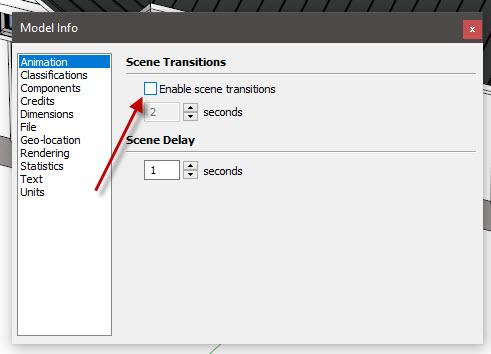
Few more thoughts. Although you have such great details in your model, some of them may not be necessary depending on what you’re trying to achieve. If you’re doing pure construction drawings, then the fine details may not matter so much and you can carefully remove or eliminate the ones you don’t need. Drawings tend to lose all the ‘fine details’ and they’ll only cause weight and lag to your model and export process for LayOut.
If you’re doing some nice visualization renderings, then by all means keep the details that make sense and maybe clean up some of the ones that aren’t as necessary. Some of the details such as seams, edges, etc you can achieve by using the correct material pairings and bump maps when you do your renderings.
Hopefully this helps. Try making a copy file to implement some of these changes and see if that does the trick.
July 25, 2019 at 6:11 pm #25010Ruben Benitez
ParticipantLuke ….. thanks for the compliments. I checked the Open GL settings as you suggested and they were not set to Max Texture. The problem I have is I have other models that are larger with sim detail and I don;t have the speed issues this file has. Hence why I thought this was file specific. As for my machine, it’s a very current machine, overclocked i7-8086 running over 4.0 ghz, RTX2070 with 8gb, 32 gb ram and two 500gb Samsung 970 EVO’s stripped so I’m sure computer is not my issue …lol.
July 25, 2019 at 6:53 pm #25011 Mike BrightmanKeymaster
Mike BrightmanKeymasterHave you tried deleting the scenes that are giving you the problems, disabling ‘scene transitions’, and then re-adding new scenes?
Might be worth a shot, especially if it works fine in other models that are larger.
-
AuthorPosts
- You must be logged in to reply to this topic.