Home › 00_Pro Forum › ConDoc 5 › Subscription Activation
- This topic has 8 replies, 6 voices, and was last updated 6 years, 3 months ago by
 Mike Brightman.
Mike Brightman.
-
AuthorPosts
-
September 30, 2019 at 4:38 pm #25739
mpacey
ParticipantMy old licence expired in July, so I subscribed monthly and downloaded Condoc 4.7.
After uninstalling 4.5 and installing 4.7, I am being prompted for a new activation key.
My profile does not show that I have one for Condoc 4.7.I tried “TRIAL”, but no success.
Can you give me a solution to activate my subscription licence?Thanks
September 30, 2019 at 5:11 pm #25740 Mike BrightmanKeymaster
Mike BrightmanKeymasterHello Mark! You can log into ConDoc with the same credentials you used to log into this website. Once you are in SketchUp, if you click any of the ConDoc Tools you should be prompted to activate. Or, click the extensions dropdown > ConDoc > Activate. Let me know if that helps!
September 30, 2019 at 9:53 pm #25744 Paul BartoliniParticipant
Paul BartoliniParticipantI.m having the same problem. I have my old activation code showing and don’t have a new one. I went from the screen saying I needed to update my license and I did but the tools are not available to me. How do I activate the software so Ican use what I paid for?
Thanks,
Paul
September 30, 2019 at 10:20 pm #25745 Mike BrightmanKeymaster
Mike BrightmanKeymasterHello Paul,
Would you mind sending a screenshot of the error you’re receiving? And maybe another screenshot of your Extension Manager window to verify that you have the latest ConDoc 4.7.0 installed? We’ve done several tests and as long as you are on the new subscription plan, which we can see that you are, the login works to activate the tools. We’ll see if we can help you get logged in.
Thank you!
October 27, 2019 at 9:20 pm #25921Derek Beasley
ParticipantI have a similar problem. Paid for a year renewal in July this year. I have just installed ConDoc v4.7.0 and cannot activate it. Get a invalid login or no active licenses. Tried the legacy key. No joy with that either. Please help
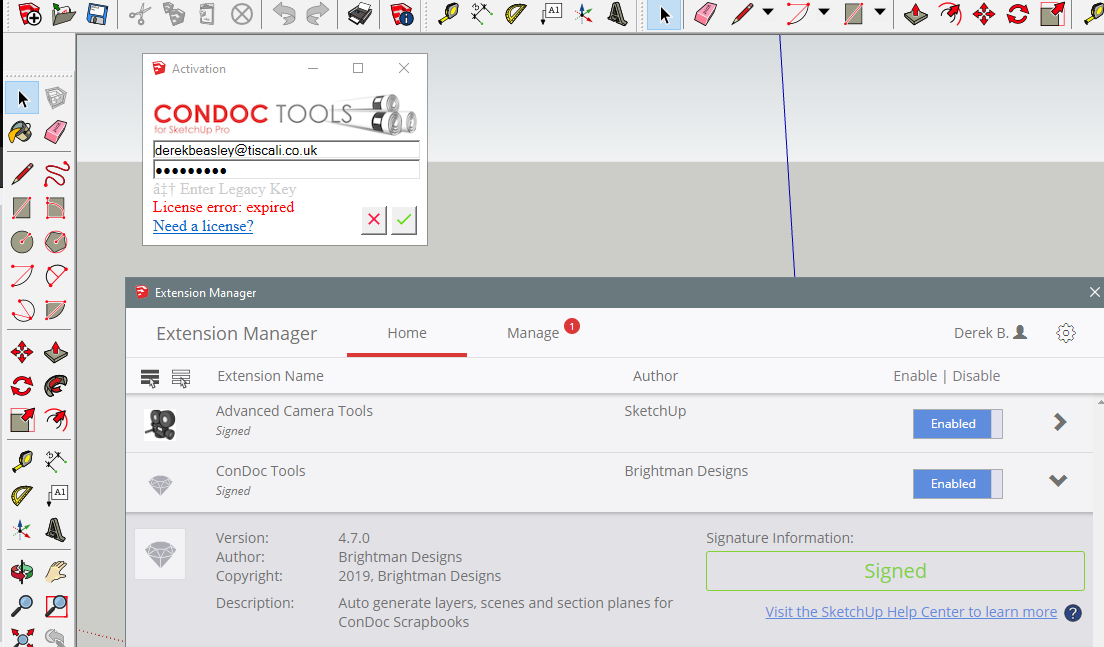 October 27, 2019 at 9:53 pm #25922
October 27, 2019 at 9:53 pm #25922 Mike BrightmanKeymaster
Mike BrightmanKeymasterDerek! check your email…
October 27, 2019 at 9:53 pm #25923 Mike BrightmanKeymaster
Mike BrightmanKeymasterDerek! check your email…
November 2, 2019 at 6:33 am #25930Saulo Kandengue
ParticipantHi.
Recently i activated my licence on one of my computers, and now that i’m trying to activate it on the main PC, even after uninstalling CONDOC on the first one, i get a message saying that i exceeded my licence activation. How can i reset my licence status?
November 2, 2019 at 2:15 pm #25932 Mike BrightmanKeymaster
Mike BrightmanKeymasterHello Saulo! You can deactivate on your profile page. Make sure you are all set up on our new version, ConDoc 4.7. let me know if that fixes the issue!
-
AuthorPosts
- You must be logged in to reply to this topic.