Home › 00_Pro Forum › ConDoc 5 › Download the ConDoc Metric 1:50 Annotations Scrapbook! › Reply To: Download the ConDoc Metric 1:50 Annotations Scrapbook!
November 1, 2019 at 5:05 pm
#25928
Keymaster
Hello there! Happy to clarify how to install a scrapbook – used to be a common step in our older ConDoc 3 version. Here’s how to do it:
In LayOut:
- Download our metric scrapbook from the link above, save it to a place where you keep your program resources (or a place that’s familiar to you). There is an actual ‘Scrapbook’ folder in PC computers used for all the main scrapbooks in LayOut. An alternate folder also works just fine.
- Navigate to Edit>Preferences>Folders
- Click the (+) sign and locate the folder with your saved metric scrapbook.
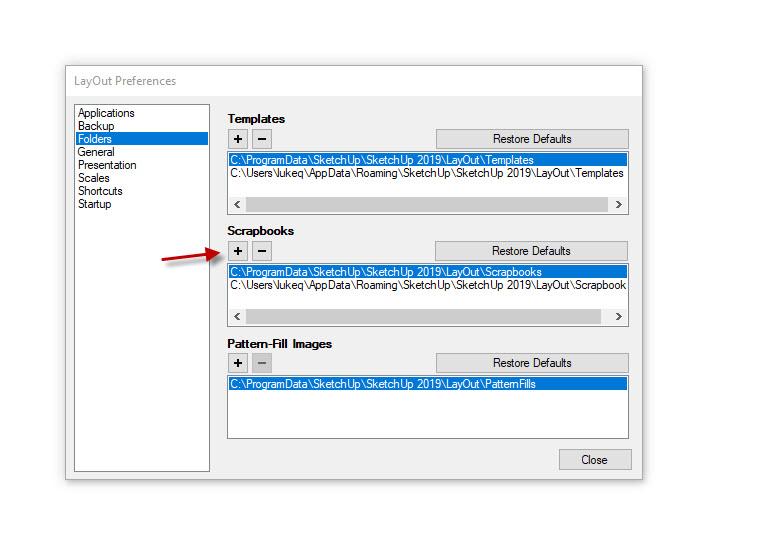
- Close and re-open LayOut
- Navigate to your ‘Scrapbooks’ section in your LayOut default tray, click the drop-down arrow, your Metric ConDoc scrapbook should be in there.
Hope this helps!