Forum Replies Created
-
AuthorPosts
-
April 13, 2024 at 8:23 am #34719
ArekM
ParticipantI wouldn’t like to spam here so if there’s a need to transfer my posts to some new topic, let me know.
I did some trial and error operations (deleting the floor, resetting tags, purging, cutting and pasting to another file then back to project file etc.)
At some point I noticed that the grid I get in Layout looks very much like the grid I see when I assign ConDoc Tags. See pictures below. It looks even more similar when you change the Viewport Resolution in Layout to High.
April 12, 2024 at 7:12 pm #34718ArekM
ParticipantA link to download the files should be on your email.
Update: I tried my luck on other PC. Same result.
Thing that makes me wonder the most is that other people I asked on Sketchup Community to fire up these files dont see the grid. I’m beginning to think that this has something to do with hardware or software rather than Sketchup or Layout.
April 11, 2024 at 3:01 pm #34712ArekM
ParticipantI’m going to add some new discoveries about the problem with the grid I mentioned before.
I must say that I’m using a file created initially with ConDoc 5.1 (before 5.2 upgrade) and Sketchup 2021. The grid appears on the Line Drawing 00 style and viewports rendered as hybrid. When I change them manually to vector, everything looks ok. What I’m curious about is the fact that the grid appears on the objects assigned to a layer that is not visible in this viewport.
Any ideas what might be causing this behavior?
April 10, 2024 at 10:54 am #34699ArekM
Participant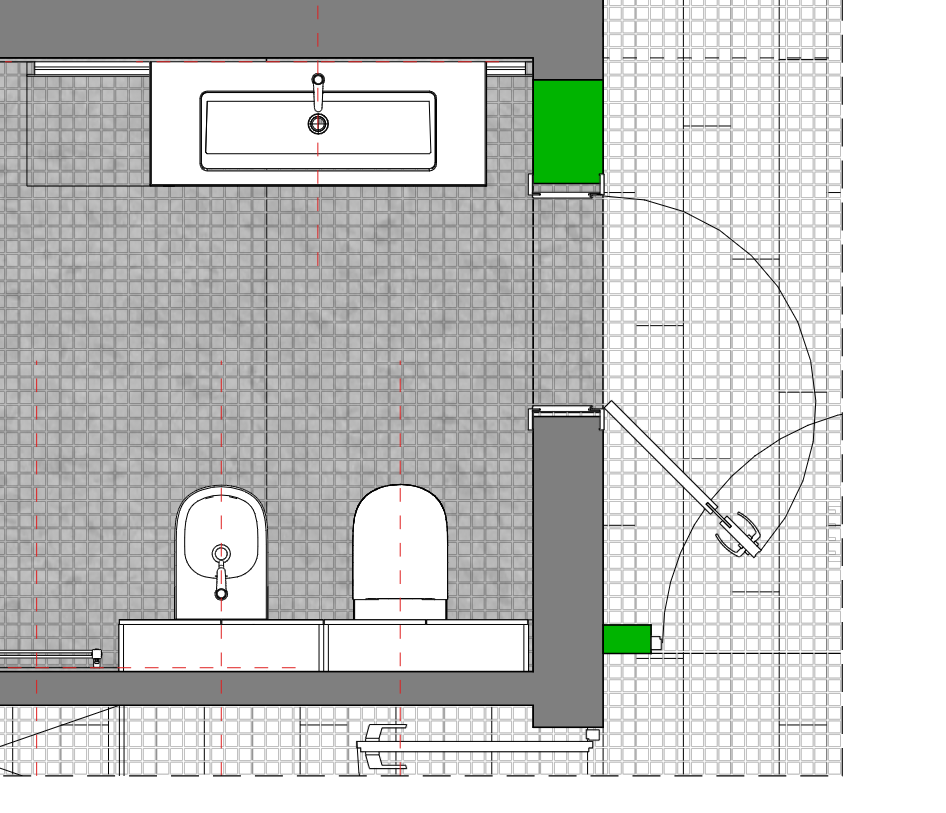 April 9, 2024 at 6:29 am #34695
April 9, 2024 at 6:29 am #34695ArekM
ParticipantNot sure if that’s the right place to put my thoughts regarding Sketchup and Layout in, but I guess there’s a pretty short road from Mike to Sketchup Developers and you might be a le to influence them a bit haha
Thank you Mike for that brief reviews on YouTube of the new Sketchup releases each year. This time you encouraged me to try the new version for the first time since 2021 and I just say that I’m very enthusiastic.
… and
Sketchup and Layout 2024 (not sure if they are ConDoc related:
a) Whenever I want to add a ConDoc section there’s no interference with previous Section Planes (they are visible, of course, when I want to add another one in the same spot)
b) Ctrl + R shortcut creates some weird grid on the viewports imported from ConDoc Drawings Scrapbook. But if you click i to the Group, select all the stacked viewports and render them throught Sketchup Model panel, the grid disappears. This happens either with enhanced Graphics engines in Sketchup and Layout on and off.
ConDoc 5.2:
Basically the same issues I noticed in the previous versions:
a) still very slow while exporting (even with a 2D representation of the most complex models instead of 3D for top view plans)
b) drawings are not added to a ConDoc drawings Scrapbook when I choose Default Scale dropdown menu. But if I choose a scale for each drawing separately, it takes huge amount of time but the drawings are there.
_________
I might be adding some new discovered issues if they occur
February 26, 2024 at 10:34 am #34624ArekM
ParticipantI’d like to ask my question that I feel is somehow connected to the original post.
Whenever I try to print or Export Hatch B to PDF it (the entire viewport) appears as solid black. Is there any solution to that?
December 25, 2022 at 2:13 pm #33924ArekM
ParticipantAny hints?
December 14, 2022 at 10:19 am #33892ArekM
ParticipantI’m not sure how it cleared things up for Jim, but I got intrigued by seeing this video https://www.youtube.com/watch?v=zYBesmsOpE4 and noticing one thing: How do you manage to be able to see both Dashed and Conitinuous lines in one viewport?
Which Tag is applied to the objects that appear as Dashed and is it applied to raw geometry or a group/component?
And which style is used here? For example, in. CD_Full Background Plan?
I’m pretty sure that I must have messed up something in my styles properties or how I applied my Tags and I can’t figure this out.
Another question: will there be Background Drawing Set ConDoc 5?
December 14, 2022 at 9:06 am #33890ArekM
ParticipantMy question originated from some weird behaviour – I have 2D Graphic and 2D Graphic Dashed Tags. In this particular case I used them for stairs. When I applied 2D Graphic and 2D Graphic Dashed to 2D representation of them (both, yeah, still nested, inside the group), it seemed that they were not connected with the Tags I applied to THAT group a couple of seconds before (which is Stairs/Interior/Existing). So they somehow did not show up in Existing Conditions Viewport. I mean, when I double clicked inside that group only 2D Graphics/2D Graphics Dashed was marked as red in ConDoc Tags.
No I am not sure that I explained that clearly.
But, not sure what happened, after switching to 5.0.2 version everything seems ok haha
It started to make even more sense to me when I switched to SCOPE scene that is a scene ‘baked’ into my Sketchup default template and, as you said, the components that had 3D Object/2D Graphic inside it had Sketchup Tags assigned and appeared as white. This is where I get a bit confused. Is that one and only case (Scope Diagram) when we need to apply Sketchup Tags “manually” (Demolished/New) to view them properly? Is there any other case when it will be necessary? ConDoc Tags sound like a huge time saver and I could totally switch to this way of applying tags.
And I have another issue. I applied ConDoc Tags to object like sockets, light switches etc i na way you explained on YouTube. I really love Selection Toys plugin but when I wanted to select all the items to apply Sketchup Tag NEW just for testing the Scope Diagram, instead of right-clicking and choosing “All on selected layers” with Selection Toys, I had to hide all of the tags I didn’t want to see and then select what I wanted. Is it the only workaround?
Another question, not entirely related to Tags, but I will put it here instead of starting a new topic just for this. Scene Update and Save feature.
In the past I thought the best way to export Scenes to Layout properly was to set up scenes with ConDoc, do not touch them, export to Layout, import the drawings from ConDoc Drawings Scrapbook and then make changes in the Sketchup model if I wanted and update the reference to the model in Layout. It seemed that if I didn’t follow that workflow 1:1, the scenes were not exported properly. Now it seems I can make all the changes I want (like Zooming In to the area of the building that I’m interested in) before exporting to Layout and it will all work as it should as long as I hit the Scene Update and Save button. Am I right?And two suggestions for the future 🙂
1. I would like to see more in depth tutorials for Interior Designers about ConDoc 5 version. My For example, I got intrigued by “Primary” viewport description for Elevations. It sounds like we could add some Secondary viewport that will be stacked over in Layout. Correct me if I’m wrong though. I’m asking because adding that to the new “Scene update and save” (if I understand that function correctly) feature I could take my elevations drawings workflow to some new level and make my work smoothier. Of course, I always could add another vieport to an Section Drawing but I had to be very cautious (for the reasons provided earlier) each time I did that.
2. In my models I have more pre-fixes apart from LEVEL_, ELEMENT_ etc. Like for example, for cabinets where I want to have the ability to turn of the Tag “MEBL_Fronty” (“meble” is “furniture” in Polish and “fronty” is “Cabinet Doors”) to show how they look inside. Is there any chance for adding custom prefixes (like “MEBL_” for example) that won’t be all put in “Other” in ConDoc Tags but have their own section in ConDoc Tags instead?Hope I made myself clear but it’s a lot of topics I wanted to discuss haha. Let me know if there’s something I should clarify.
December 14, 2022 at 8:00 am #33889ArekM
ParticipantUpdate from menu worked like a charm for me, though
December 13, 2022 at 3:42 pm #33883ArekM
ParticipantI was about to report that too, same thing
-
AuthorPosts