Forum Replies Created
-
AuthorPosts
-
December 22, 2022 at 12:19 pm #33923
[email protected]
ParticipantThanks a lot, Sekar, this is very enlightening! It all makes perfect sense and I’ll certainly explore that promising path in the coming days.
Best,
StefanDecember 22, 2022 at 9:19 am #33919[email protected]
ParticipantHi Sekar and Mike,
First, thank you Sekar for your reply. It’s a relief to hear that detailed cabinet plans can be produced with CondocTools. This gives me new energy to continue investigating. If you have some concrete hints on how best to start my journey, they would be very welcome 😉
Thanks also to you Mike. I’m impatient to learn more about the kitchen production drawings; that should be of great help. Any idea already on a timing?
Concretely, the main hurdle I’m currently encountering is the following:
- I’d like to produce several detail plans of cabinets that are all on the same building level (potentially several plan views per cabinet at different heights). Using the current plan view seems to only generate one SU scene name per (building) level. Thus, when generating subsequent plans, the same scene name is used. It’s difficult to keep an overview in Sketchup and, when exporting to Layout, all these different scenes then seem to get mixed into the same scrapbook page, which is not too practical.
- Ideally, I’d also like to be able to have the name of the scene to be configurable for each individual cabinet (i.e. not precoded in the drawing set). Alternatively, a sequence number should do too, but as the cabinet detail plans often look quite similar, I expect errors to happen if I have to name/reference them in Layout, based on a generic scene name.
Thanks for your support!
Best,
StefanDecember 9, 2022 at 10:42 am #33875[email protected]
ParticipantHi Mike! Sorry for the delay, I was away from my computer for a few days. I just installed version 5.0.1 and the export now works very fine (even without the previously suggested workaround). That’s great! Thank you very much for your prompt reaction and solution.
December 5, 2022 at 11:19 pm #33857[email protected]
Participant“Lot’s of extra scales?” -> No extra scales I would want to permanently live without. I’ve reduced from 11 to 7 scales for the purpose of testing. Still the same issue.
Impatient to hear about your developer’s input 😉
Stefan
December 5, 2022 at 9:57 pm #33853[email protected]
ParticipantYes! I didn’t think of checking the ruby console… Follows the message I got when I clicked on the export button:
——————————————
/users/seppe/library/application support/sketchup 2022/sketchup/plugins/condoc tools/angulardlg.rbe:54: warning: URI.unescape is obsolete
Loaded 11 scales from LayOut
Error: #<SystemStackError: stack level too deep>
/users/seppe/library/application support/sketchup 2022/sketchup/plugins/condoc tools/cdexportdlg.rbe:169:in `_getDrawingScaleValue’
/users/seppe/library/application support/sketchup 2022/sketchup/plugins/condoc tools/cdexportdlg.rbe:169:in `_getDrawingScaleValue’
/users/seppe/library/application support/sketchup 2022/sketchup/plugins/condoc tools/cdexportdlg.rbe:169:in `_getDrawingScaleValue’
/users/seppe/library/application support/sketchup 2022/sketchup/plugins/condoc tools/cdexportdlg.rbe:169:in `_getDrawingScaleValue’
/users/seppe/library/application support/sketchup 2022/sketchup/plugins/condoc tools/cdexportdlg.rbe:169:in `_getDrawingScaleValue’
/users/seppe/library/application support/sketchup 2022/sketchup/plugins/condoc tools/cdexportdlg.rbe:169:in `_getDrawingScaleValue’
/users/seppe/library/application support/sketchup 2022/sketchup/plugins/condoc tools/cdexportdlg.rbe:169:in `_getDrawingScaleValue’
/users/seppe/library/application support/sketchup 2022/sketchup/plugins/condoc tools/cdexportdlg.rbe:169:in `_getDrawingScaleValue’
/users/seppe/library/application support/sketchup 2022/sketchup/plugins/condoc tools/cdexportdlg.rbe:169:in `_getDrawingScaleValue’
/users/seppe/library/application support/sketchup 2022/sketchup/plugins/condoc tools/cdexportdlg.rbe:169:in `_getDrawingScaleValue’
/users/seppe/library/application support/sketchup 2022/sketchup/plugins/condoc tools/cdexportdlg.rbe:169:in `_getDrawingScaleValue’
/users/seppe/library/application support/sketchup 2022/sketchup/plugins/condoc tools/cdexportdlg.rbe:169:in `_getDrawingScaleValue’
/users/seppe/library/application support/sketchup 2022/sketchup/plugins/condoc tools/cdexportdlg.rbe:169:in `_getDrawingScaleValue’
/users/seppe/library/application support/sketchup 2022/sketchup/plugins/condoc tools/cdexportdlg.rbe:169:in `_getDrawingScaleValue’
/users/seppe/library/application support/sketchup 2022/sketchup/plugins/condoc tools/cdexportdlg.rbe:169:in `_getDrawingScaleValue’
/users/seppe/library/application support/sketchup 2022/sketchup/plugins/condoc tools/cdexportdlg.rbe:169:in `_getDrawingScaleValue’
/users/seppe/library/application support/sketchup 2022/sketchup/plugins/condoc tools/cdexportdlg.rbe:169:in `_getDrawingScaleValue’
/users/seppe/library/application support/sketchup 2022/sketchup/plugins/condoc tools/cdexportdlg.rbe:169:in `_getDrawingScaleValue’
/users/seppe/library/application support/sketchup 2022/sketchup/plugins/condoc tools/cdexportdlg.rbe:169:in `_getDrawingScaleValue’
/users/seppe/library/application support/sketchup 2022/sketchup/plugins/condoc tools/cdexportdlg.rbe:169:in `_getDrawingScaleValue’
…——————————————
Thanks for your support!
December 5, 2022 at 9:29 pm #33851[email protected]
ParticipantAbsolutely! As mentioned, I was following the tutorial and created all scenes as proposed in the video up to the export step. Attached is a screenshot in case this helps.
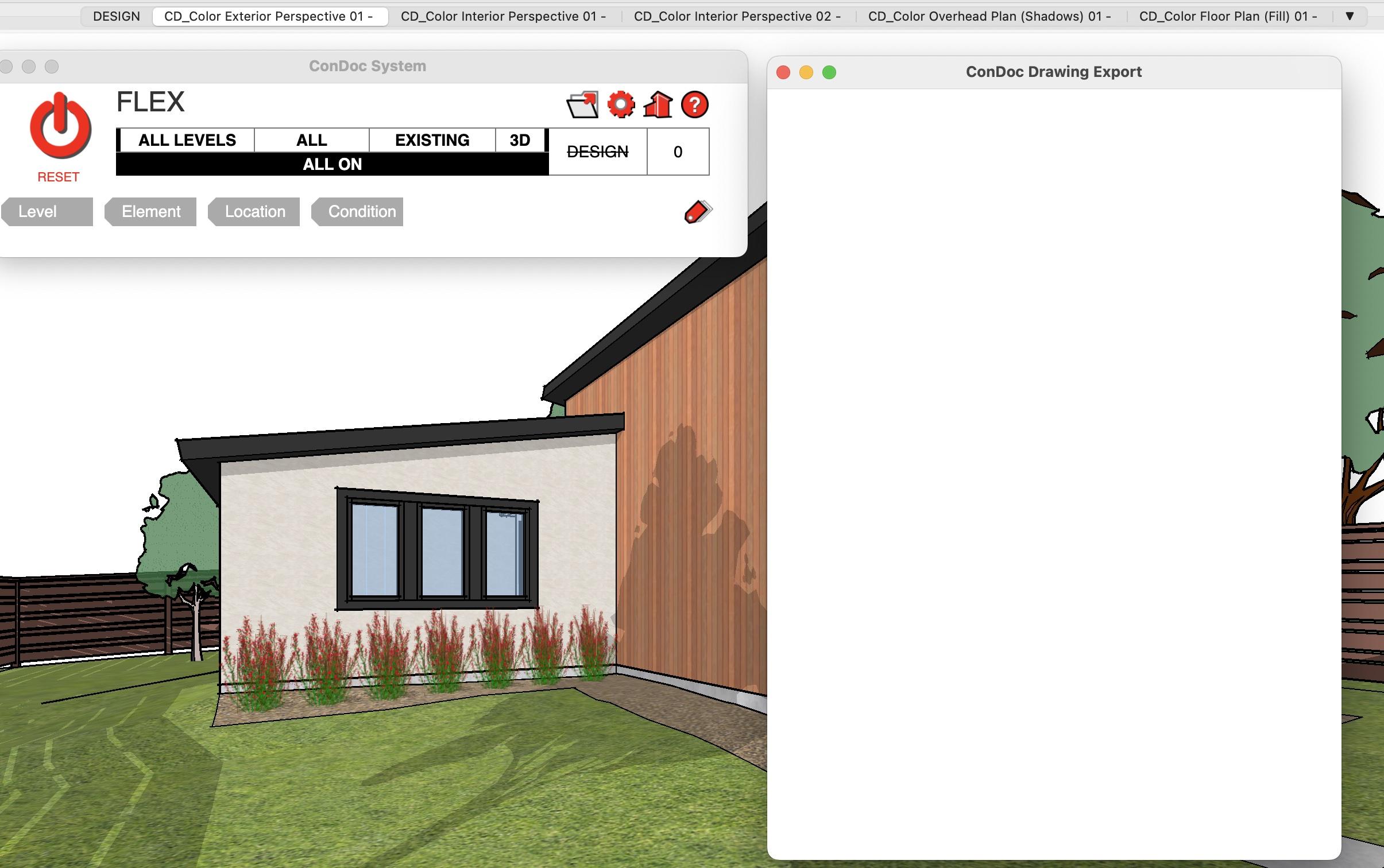 December 5, 2022 at 9:11 pm #33848
December 5, 2022 at 9:11 pm #33848[email protected]
ParticipantHi Mike,
Thanks for you reply. Yes, I had the FLEX drawing set loaded, but also unsuccessfully tried with the INTERIOR. Following your suggestion, I just tried with FLEX reloaded, but it’s still not working. What I also did in the meantime is to uninstall, re-download and reinstall condoc tools. It still fails. I’d be thankful for any further hint.
Best, Stefan
-
AuthorPosts