Home › 00_Pro Forum › ConDoc 5 › Metric Scrapbook
- This topic has 14 replies, 8 voices, and was last updated 5 years, 6 months ago by
[email protected].
-
AuthorPosts
-
March 25, 2020 at 4:39 pm #26680
 Mike BrightmanKeymaster
Mike BrightmanKeymasterHello All!
I apologize for not including some metric options in this release! You can download an updated version of the ConDoc Annotations scrapbook from this link… DOWNLOAD
Here is a version of the ConDoc 2D scrapbook with all symbols set to 1:50. DOWNLOAD
I hope this helps!
Mike
-
This topic was modified 5 years, 11 months ago by
 Mike Brightman.
Mike Brightman.
-
This topic was modified 5 years, 11 months ago by
 Mike Brightman.
Mike Brightman.
-
This topic was modified 5 years, 11 months ago by
 Mike Brightman.
Mike Brightman.
-
This topic was modified 3 years, 2 months ago by
 Mike Brightman.
Mike Brightman.
April 6, 2020 at 10:19 pm #26719 Darren WhiteParticipant
Darren WhiteParticipantThanks!
April 13, 2020 at 5:41 pm #26749Nigel Burton
ParticipantI now have the metric scrapbook Thank you. Are there any metric title sheets? I can only find the Brightman USA sheets and the layout A1 A3 etc
Regards
Nigel Burton
May 3, 2020 at 4:10 pm #26782[email protected]
ParticipantHey,
I have downloaded the Metric Version off the link above, though it looks exactly the same as the original ‘inches version’ am i doing something wrong? or is it possible to convert it once I add it to the scrapbook?
I’ve notice I can tweak the annotation above the items myself
ie change 30″ – Door to 762mm Door within the scrapbook.
though I was hoping that that was what the Metric version of the scrapbook pages was.
can anyone advise?
thanks Dan
May 4, 2020 at 5:55 am #26785chkhow2gmail-com
ParticipantDownloaded, How do I install it?
May 5, 2020 at 3:15 am #26786chkhow2gmail-com
ParticipantDoes this only run in 2020? I am the 2019 version.
May 7, 2020 at 4:44 pm #26805 Mike BrightmanKeymaster
Mike BrightmanKeymasterHello Dan! You are right, I just switched the scale of our inches scrapbook over to a comparable metric scale. You will need to tweak the symbols to fit your standard sizes. Good news, it’s really easy to do! I just don’t know all of the metric standards… I hope this helps!
May 10, 2020 at 5:21 am #26808chkhow2gmail-com
ParticipantThanks for the good news. However, I have tried several methods, but it is difficult to understand. I would appreciate it if you could explain it in pictures.
May 14, 2020 at 11:23 am #26821[email protected]
Participantcool i’ll have a look now thanks
May 19, 2020 at 6:13 pm #26827 Mike BrightmanKeymaster
Mike BrightmanKeymasterFor you metric users… what size title blocks do you need?
May 20, 2020 at 10:40 am #26829Nigel Burton
ParticipantIn Reply to last post
A0
A1
A2
A3
A4 landscape and Portrait
Kind regards
Nigel
May 20, 2020 at 1:19 pm #26830Yecine
ParticipantFor me : A4 (landscape) and A3 (landscape)
A4 portrait why not but not priority
Thanks
July 29, 2020 at 7:55 am #26943ewen3dlightingdesign-com
ParticipantLate contributor but, typically use A1/A3 for design drawings, A2 for presentation. All landscape.
Would great to also get a tutorial on customising the layer configuration to create lighting plans. I’m creating lighting symbols for 3D modelling and 2D plans/details.
August 12, 2020 at 2:59 pm #27033[email protected]
ParticipantHi, I dont know if I´m doing something wrong, but I open and save the .layout as scrapbooks but the file appears in IMPERIAL, measures , the same and the marked sizes are in inches too, exactly as the other file, so it does not look like metric at all to me…
August 12, 2020 at 3:27 pm #27034[email protected]
ParticipantI correct myself:
The annotations file was in inches but the drawings file is in 1:50 scale, still would wish the file came with the metric measurements so I could just pick the right one instead to change them on the file myself.
Regards, AC.
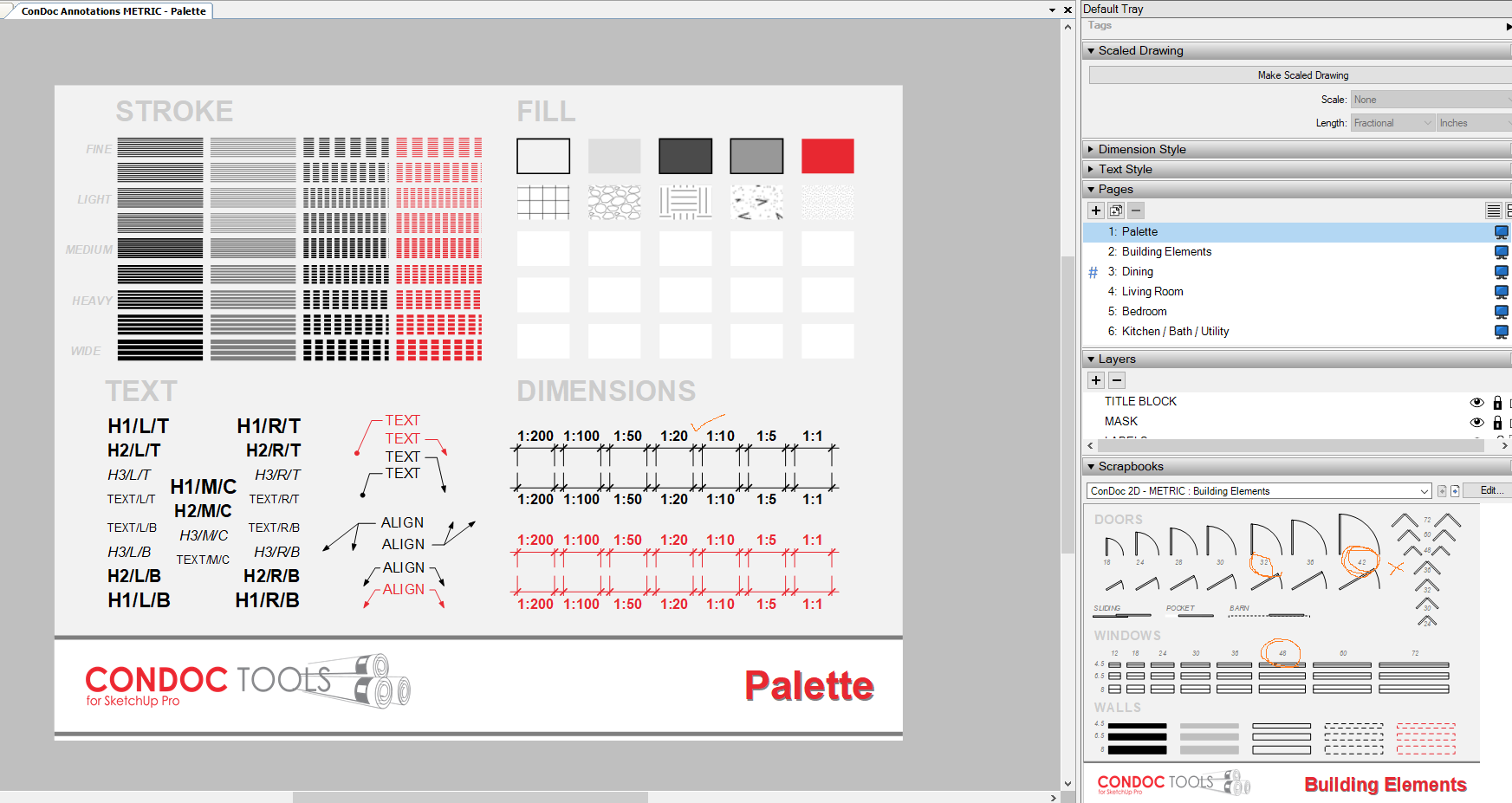
-
This topic was modified 5 years, 11 months ago by
-
AuthorPosts
- You must be logged in to reply to this topic.