Forum Replies Created
-
AuthorPosts
-
July 3, 2019 at 1:39 am #24284
Kerry Adams
ParticipantHi Mike, What layer do you recommend we place the site boundary lines on? I cant really see where it fits into Hard surface, vegetation, earth or context? Maybe context as a closest fit, or possibly earth? A bit of a grey area for me.
Thanks
Kerry
July 3, 2019 at 1:39 am #32273Kerry Adams
ParticipantHi Mike, What layer do you recommend we place the site boundary lines on? I cant really see where it fits into Hard surface, vegetation, earth or context? Maybe context as a closest fit, or possibly earth? A bit of a grey area for me.
Thanks
Kerry
June 25, 2019 at 11:37 pm #24249Kerry Adams
ParticipantHi Luke, I think I have figured it out. I had issues with my layering and your first bit of advice fixed me up.
Thanks heaps.
Kerry
June 25, 2019 at 11:37 pm #32268Kerry Adams
ParticipantHi Luke, I think I have figured it out. I had issues with my layering and your first bit of advice fixed me up.
Thanks heaps.
Kerry
June 25, 2019 at 11:11 pm #24248Kerry Adams
ParticipantHi Luke, I have opened the ConDoc configurator, reloaded the condoc file, created new elevations and I still have the same problem.
When I check out the condoc configurator, I see that the scenes that are automatically created by condoc in Elevation (CD) include Dashed. I did not custom create this scene.
Without manually deleting this scene in condoc configurator, I dont know how to get rid of the dashed lines in my elevations. It would seem like a work around to do this, if you are saying that it shouldn’t be there in the first place. Any thoughts?
Kerry
June 25, 2019 at 11:11 pm #32265Kerry Adams
ParticipantHi Luke, I have opened the ConDoc configurator, reloaded the condoc file, created new elevations and I still have the same problem.
When I check out the condoc configurator, I see that the scenes that are automatically created by condoc in Elevation (CD) include Dashed. I did not custom create this scene.
Without manually deleting this scene in condoc configurator, I dont know how to get rid of the dashed lines in my elevations. It would seem like a work around to do this, if you are saying that it shouldn’t be there in the first place. Any thoughts?
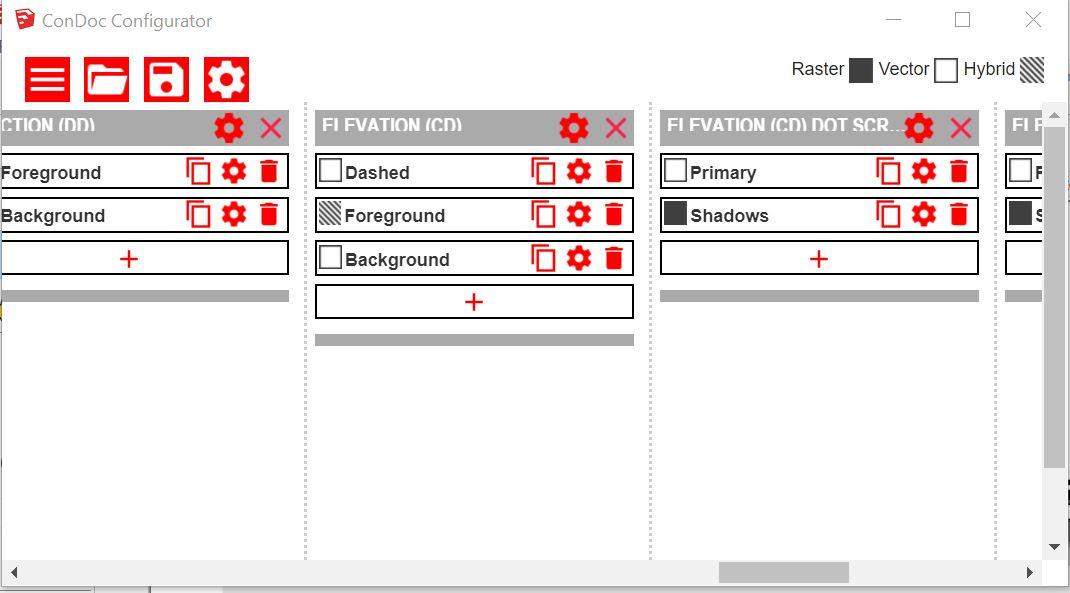
Kerry
June 20, 2019 at 2:42 am #24169Kerry Adams
ParticipantYes, I was using TIG-LayerWatcher. Deactivated it. Works now. Thanks Luke.
Kerry
June 20, 2019 at 2:42 am #32250Kerry Adams
ParticipantYes, I was using TIG-LayerWatcher. Deactivated it. Works now. Thanks Luke.
Kerry
June 20, 2019 at 2:40 am #24168Kerry Adams
ParticipantProblem solved. Thank you.
June 20, 2019 at 2:40 am #32249Kerry Adams
ParticipantProblem solved. Thank you.
June 20, 2019 at 2:38 am #24167Kerry Adams
ParticipantHi Luke, thanks for your input. I dont think the above solution is helping me in this case. I could be wrong, but I believe the problem is that condoc has created a scene – “CD_Elevation(CD) 01 – Dashed” (for the SU FLOORS layers only) – which it is layering onto the “CD_Elevation(CD) 01 – Foreground” scene, when placing into Layout. The dashed scene is causing my issue. I hope the image below explains it clearly. Thanks, Kerry
June 20, 2019 at 2:38 am #32246Kerry Adams
ParticipantHi Luke, thanks for your input. I dont think the above solution is helping me in this case. I could be wrong, but I believe the problem is that condoc has created a scene – “CD_Elevation(CD) 01 – Dashed” (for the SU FLOORS layers only) – which it is layering onto the “CD_Elevation(CD) 01 – Foreground” scene, when placing into Layout. The dashed scene is causing my issue. I hope the image below explains it clearly. Thanks, Kerry

-
AuthorPosts